Original link: https://www.appinn.com/desktoptop/
DeskTopTop is a desktop enhancement software that can suspend all desktop icons at the top of the screen with one click, and can open, drag, preview, etc. operations. Because the developer’s name was too bold, Green Frog had to use XX instead, and the effect was really cool. @Appinn

From the Discovery Channel , a new work by classmate @dog: https://meta.appinn.net/t/topic/33681
Original title: The most efficient in history! Windows desktop enhancement software – desktoptop (Chinese name: This is the fucking desktop!)
“desktoptop” is a desktop enhancement software that can suspend all desktop icons at the top of the screen with one click, and can open, drag, preview, etc. operations.
background
For a long time, for the Windows desktop, there has always been a problem that has plagued everyone – every time you open a window, if you want to access the desktop, you have to minimize the window/reduce the window/win+m first, which is extremely inefficient.
If you want to drag and drop desktop files into the window, you have to make the window smaller first, which is extremely uncomfortable.
The best solution I’ve seen before is the dead chestnut desktop, which is equivalent to a small desktop that can be triggered at any time. However, the chestnut desktop has some bugs under Win10, and the appearance is not high. All titles are not displayed by default, and the layout ability is limited, which makes it less usable. See my introduction to the chestnut desktop: ( old soft recommendation, chestnut desktop – a desktop enhancement, and listary companion 3 )
So I came up with a plan myself, it’s very simple, just put all the desktop icons to the top with one click!
Instructions for use
- Set the desktop background to a solid color, #010203
Note: After changing the background, you may need to restart the computer to take effect (or not)*


- Open the software, there are two shortcut keys triggered by shortcut keys – ① ctrl – f18 ② alt – f. Press the shortcut key, the desktop icon will be on top, press it again, the icon will return. ①Easy to bind to mouse gestures. (Extremely recommended triggering method) ②Suitable for manual operation, but weak may conflict with other software.
Use effect display
Use the desktop as a launcher to quickly open applications on any interface
 (The example is to open the autohotkey Chinese manual page on the desktop)
(The example is to open the autohotkey Chinese manual page on the desktop)
Drag and drop files from the desktop to the current window at will, and manipulate desktop files at will
 (The example puts the newly made gif screenshot into the edit box – the new file is always in the upper left corner of the desktop)
(The example puts the newly made gif screenshot into the edit box – the new file is always in the upper left corner of the desktop)

Advanced gameplay
- High-level gameplay 1: Keep the desktop icons at the top all the time, and continue to do what you need to do. As long as you don’t click the icons late, the desktop icons will always be at the top and have no effect.
- Advanced gameplay 2: By customizing the wallpaper, you can achieve richer gameplay, such as dividing the sphere of influence for desktop icons. (After changing the wallpaper, you need to restart the computer to take effect)
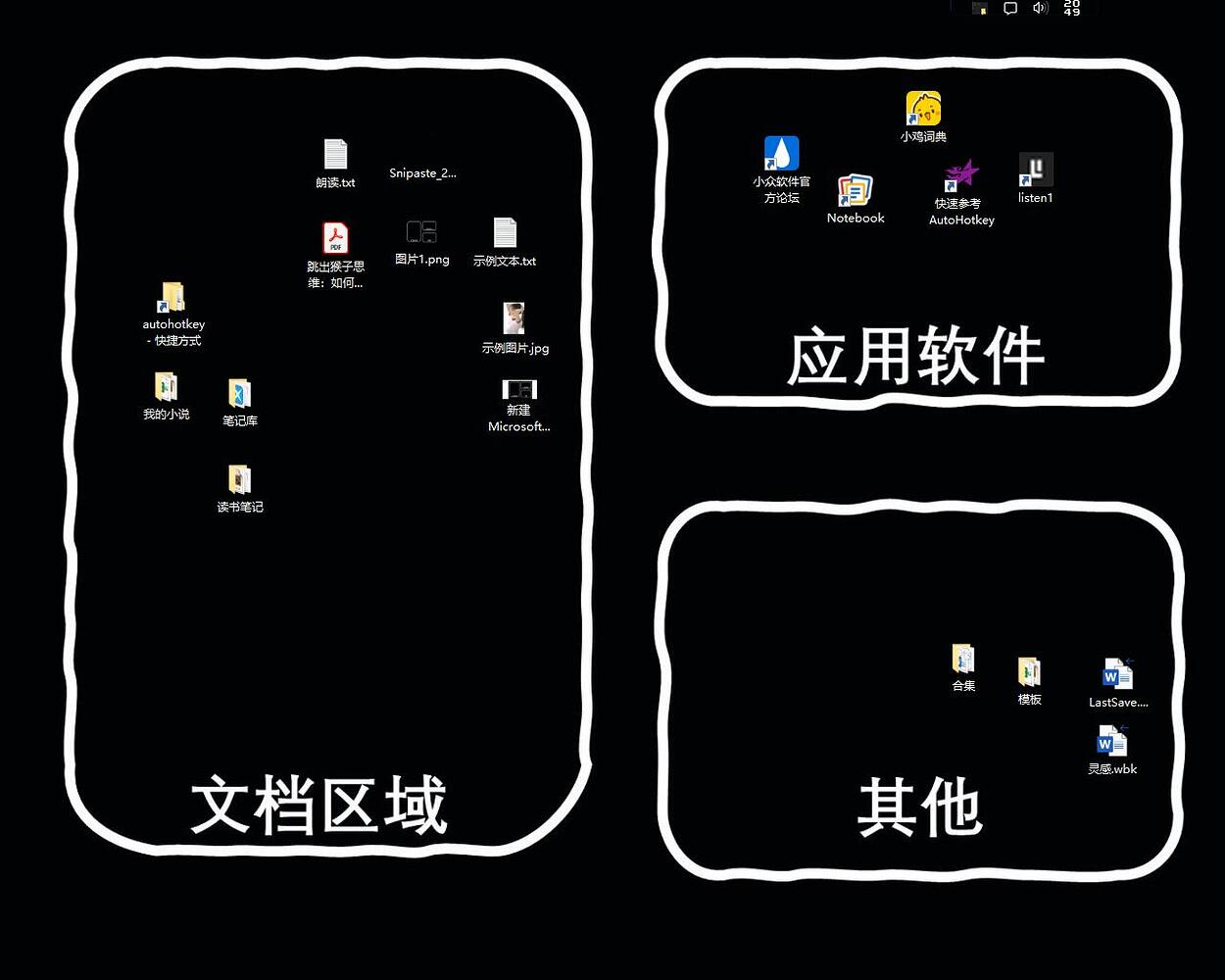
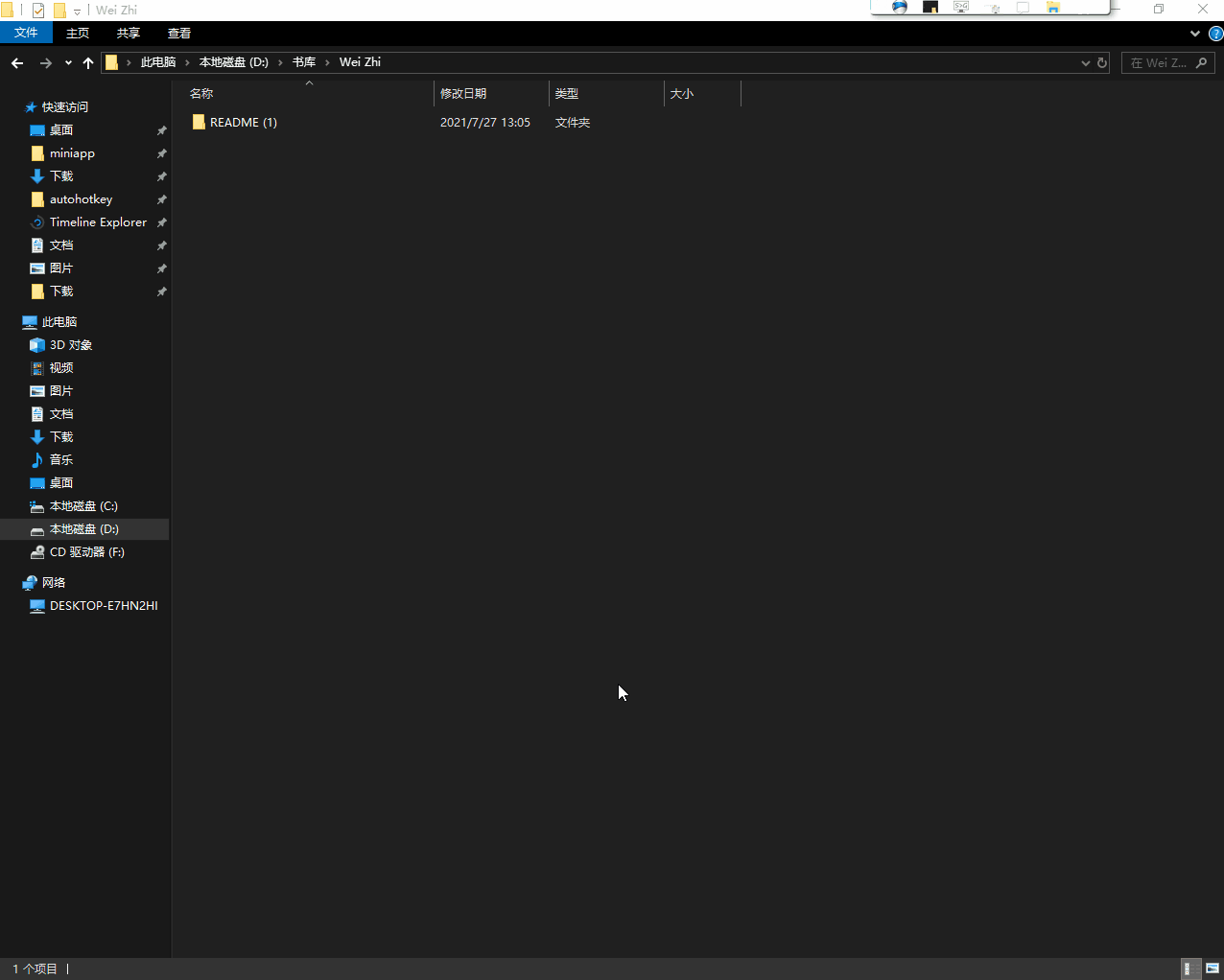
Obtain
If you are interested after watching it, you can go to the official website to compete with the developers.
Original: https://ift.tt/nbJC4iY
© 2021 Green Frog for niche software | Join Us | Subscribe | Subscribe Guide
3659b075e72a5b7b1b87ea74aa7932ff
Click here to leave a message and comment with the original author
This article is reprinted from: https://www.appinn.com/desktoptop/
This site is for inclusion only, and the copyright belongs to the original author.