Original link: https://aaronnick.github.io/posts/reading-management-at-obsidian/
In the previous article, I introduced my daily usage habits, entered without pressure in the间歇日记, and then conveniently categorized the content through labels and other forms. The focus is on dates and corresponding events.
In this article, I share how I manage the input and output of reading through Obsidian. It will roughly expand from the following aspects:
- Book Templates and Reading Overview
- Manage the books you want to read by tagging and searching
- Read eBooks in Obsidian
- Make reading trackable
- Output excerpts and thoughts from the entire book
Plugins involved:
- Dataview : Retrieve and generate reading overviews based on attributes
- Hover Editor : View and edit files in suspension, combined with Custom Frames to embed WeChat reading and Google Play books
- Custom Frames : Embed WeChat reading, Google Play books, etc., read with Hover Editor floating window
- Obsidian Memos : Retrieve reading excerpts and thoughts of specified dates and specified books in the intermittent diary, and export them with one click
Book Templates and Reading Overview

My book file template is as shown above:
- Metadata : book information, reading status, book review
- Additional information : The recommendation language records why I read this book, or what interests me when a friend recommends it. It is recorded for easy tracing; the time double chain is mainly related to the diary
- Introduction : A brief introduction to the book, sometimes copy the Douban introduction directly, and sometimes describe it in your own words after reading it yourself
- Takeaway : Summary of your own reading: What does the book say? What do you think about? What does it have to do with Curry?
- Excerpt : Generate the excerpt and idea retrieval formula of this book through the
querythat comes with Obsidian. The following is a detailed introduction.
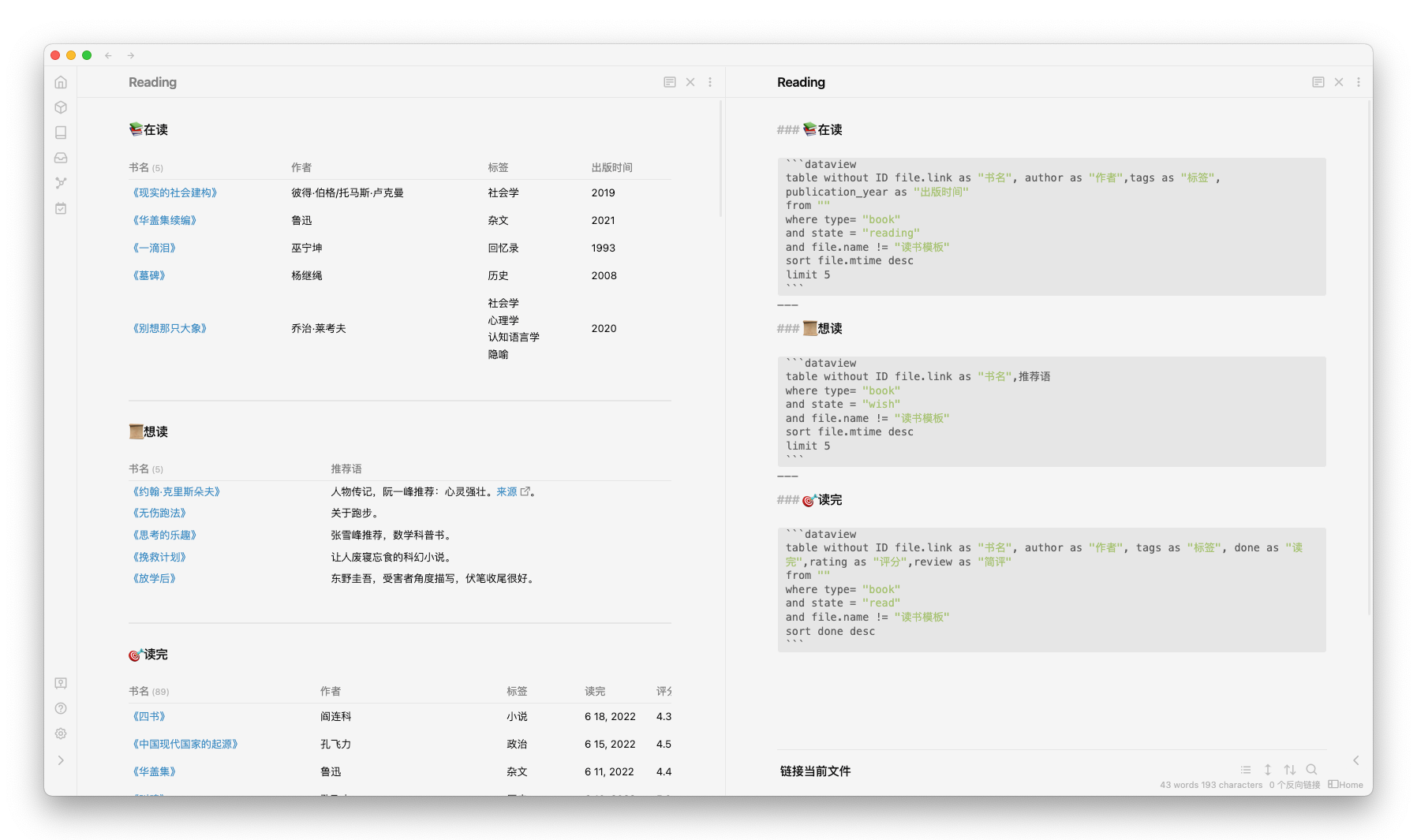
I will manage the books I am在读and想读读完through a Reading file. Specifically, I will read the properties of each book file through the Dataview plugin to generate the table as shown above.
Manage the books you want to read by tagging and searching

Sometimes I want to read a book because of a sentence, a post, or a friend’s recommendation. At this time, it may be too late to create a book file in the library. I usually record it in the间歇日记first, and pass it through a certain period of time. The format is convenient for me to have a summary view somewhere .
As shown in the picture above, the间歇日记of the day 2022-06-21 has two #想读, I marked these two paragraphs and set them as to-do . The two books appear in another file called想读什么, and you can jump to the corresponding paragraph. This aggregated search Obsidian itself supports: task-todo:(#想读) path:"Daily" . After the to-do marking is complete, the aggregated file will no longer be displayed. If you want to support sorting and display in Markdown format , you can install the Query Control plugin to achieve the effect shown above.
Read eBooks in Obsidian
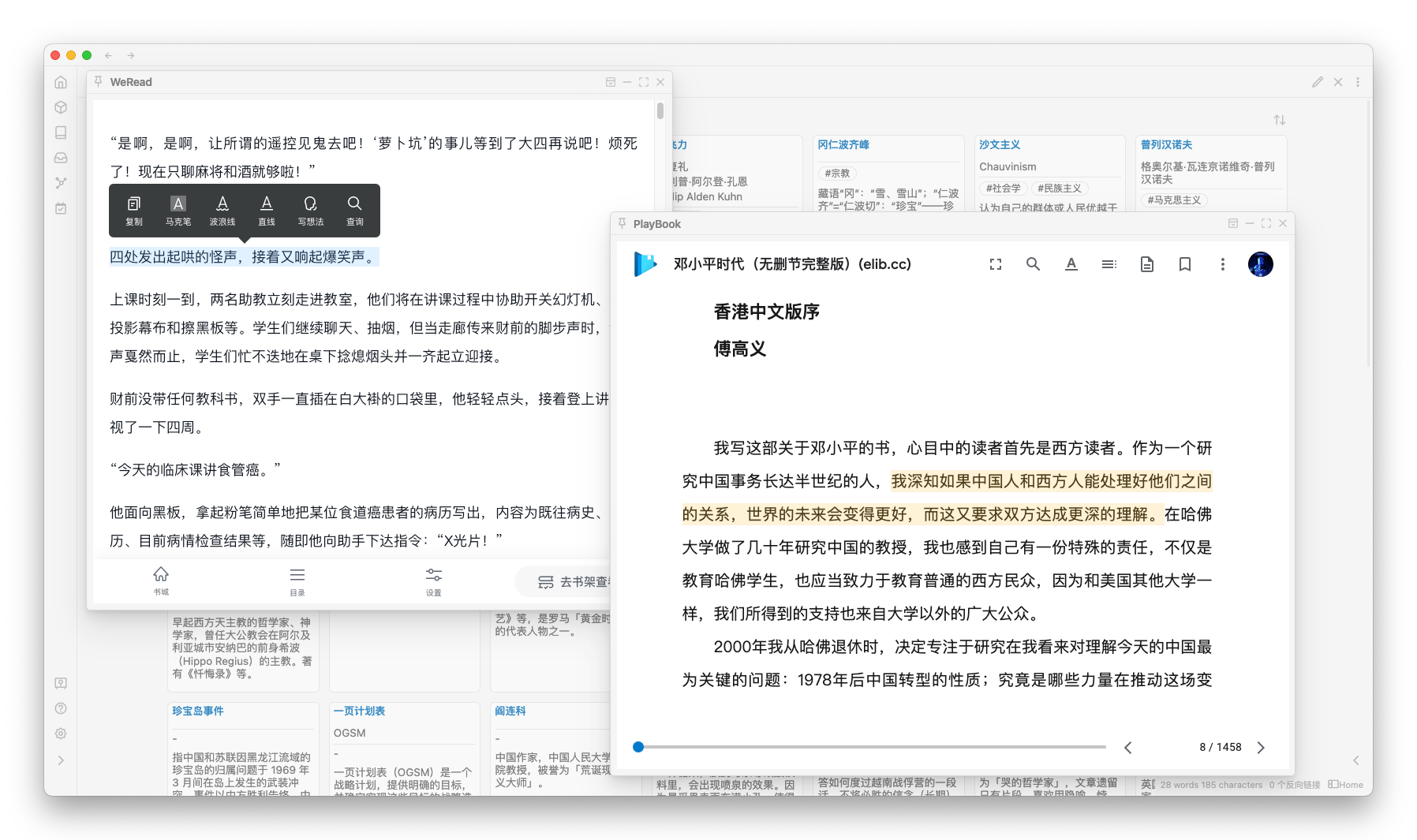
Hover Editor’s floating window features, combined with Custom Frames embedded in web pages, you can move WeChat reading, Google Play books, etc. to Obsidian, and complete reading in the note-taking software .
In the picture above, I put the interface comparison of WeChat reading and Google Play books, you can see that there is almost no difference between reading in the browser . Reading in Obsidian makes me more attentive, and I’m used to having another window open to jot down those fleeting thoughts.
Also, worth mentioning:
- The new Obsidian closed beta version already supports moving windows out of the software , a much-anticipated feature
- Historical Articles: How to Find an eBook
- Quickly call out the reading window skill: My setting is to configure
Command+Shift+Hto open a new Hover window, typeCommand+Pto open the command, and enterPlayto open the Google Play book reading window, WeChat reading window The same is true. (Custom Frames need to openOpen in Centeras shown below)
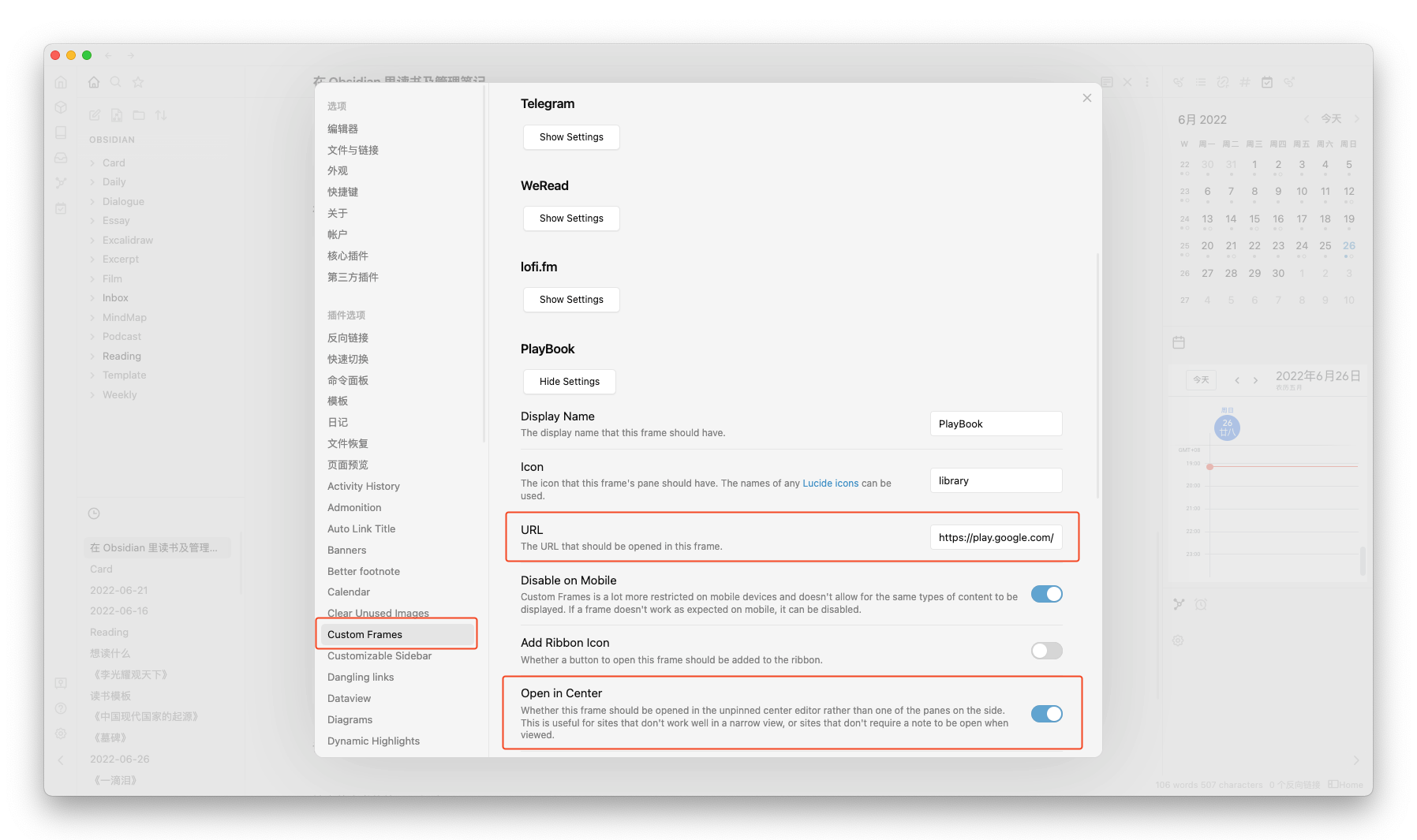
Make reading trackable
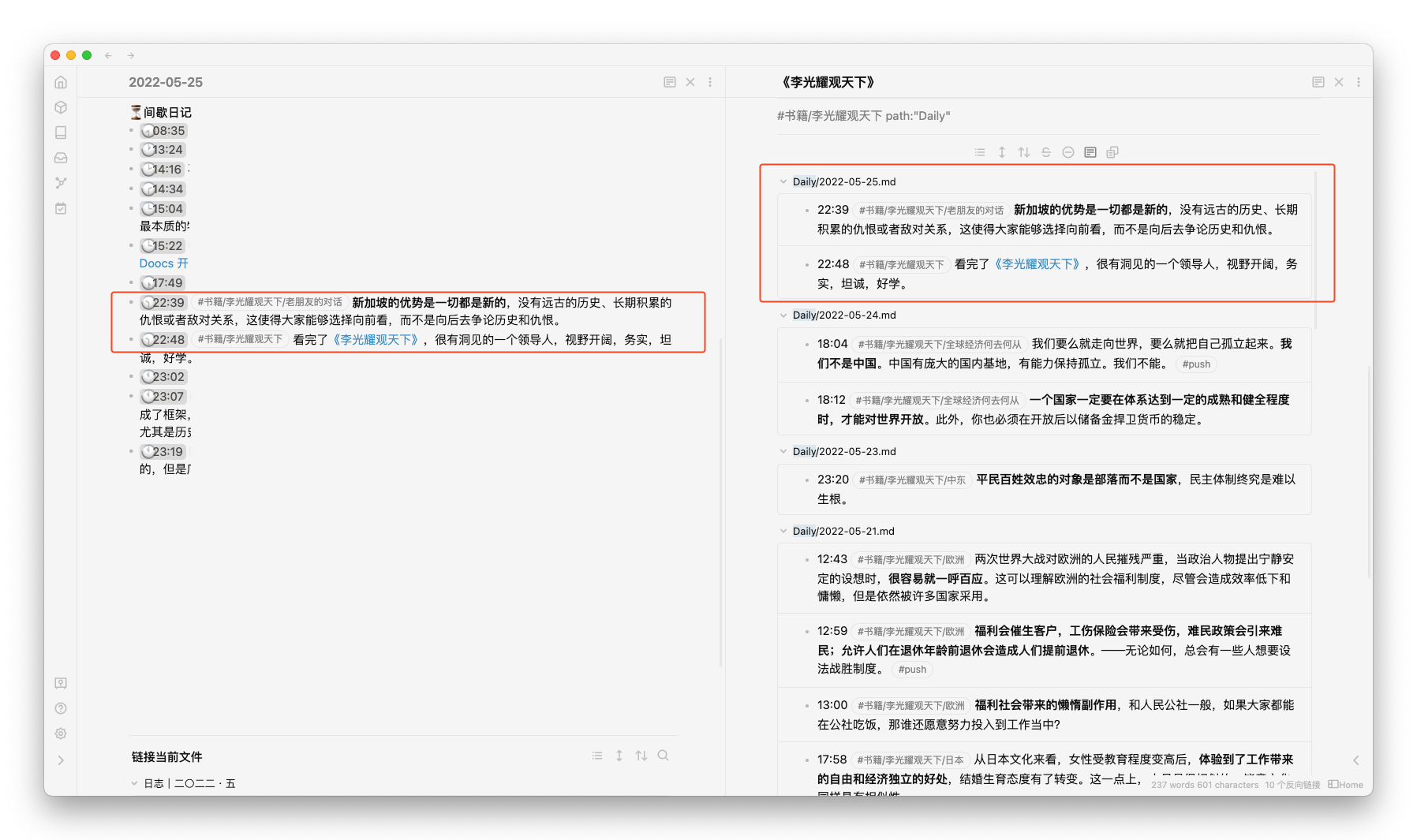
As mentioned earlier, I will record excerpts or thoughts from reading books while reading, and label them accordingly. Correspondingly, in the摘录area of the book file, as long as the simple retrieval formula #书籍标签path:"Daily" can be used to summarize the excerpts and ideas scattered in various places on various dates, it is convenient to trace back .
Output excerpts and thoughts from the entire book
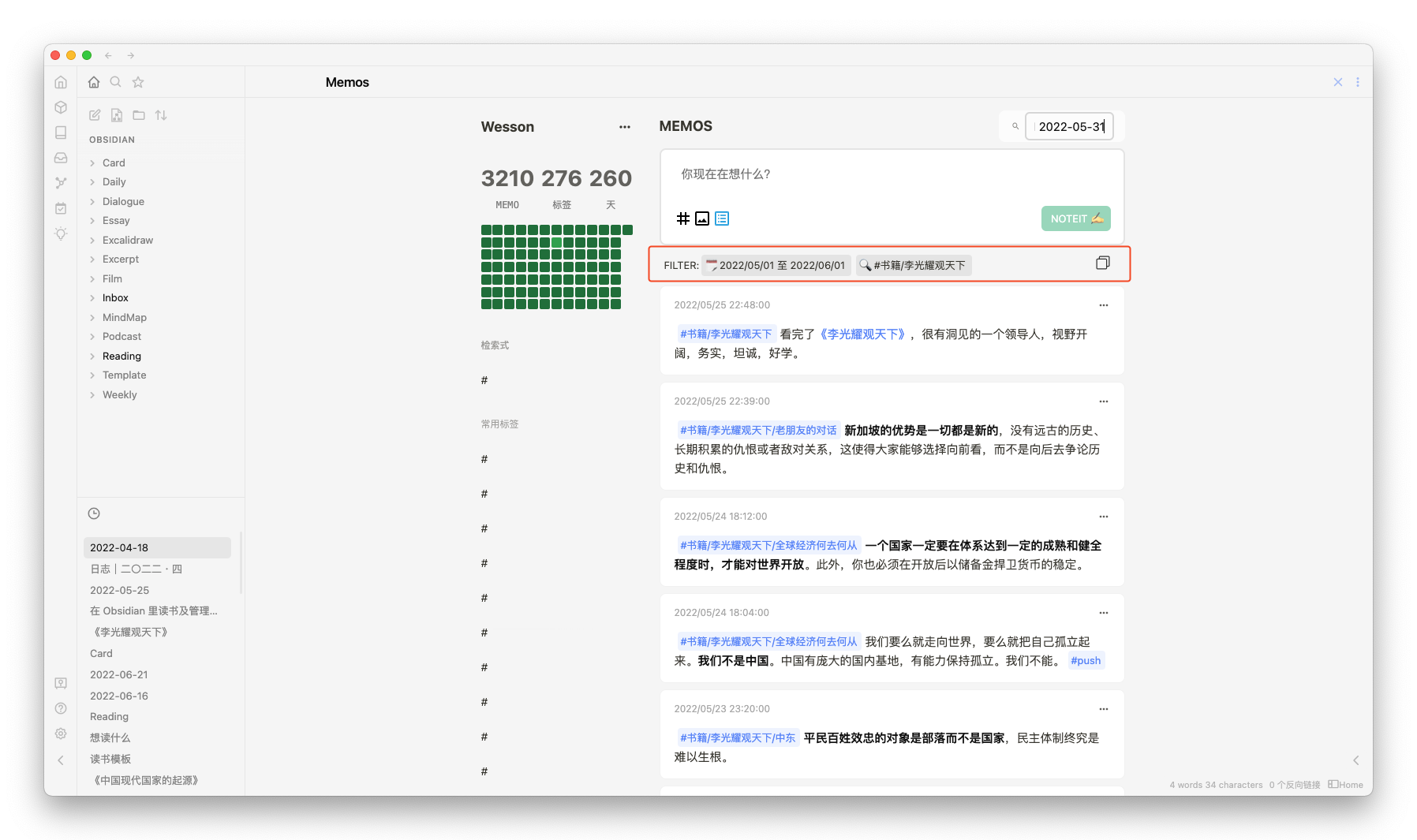
Friends who have read my blog know that at the end of each month, I will summarize my reading of the month . The requirement at this time is to extract and copy the content of the specified date and specified tag from the diary file—the Obsidian Memos plugin can achieve my needs: #书籍标签-time: 2022-05-01 2022-05-31 . This search formula is also easy to understand. The first half is the included tag, and the second half is the date range.
For example, the previous reading records:
- What to read in May: Lu Xun, Deng Xiaoping, Lee Kuan Yew and more
- What to read in April: Zhu Guangqian, Yan Lianke, Lu Xun, etc.
- What to read in March: Wang Xiaobo, Zhitang and Goethe, etc.
Of course, if you want to get excerpts and ideas from a book from any period, you can also do it through this plugin. Previously, I had laboriously aggregated the excerpts into the book files manually, but I gradually stopped this method and switched to the above-mentioned #book #书籍标签path:"Daily" search method. ideas are also synchronized .
Epilogue
I have been using this reading management process for several months, and I feel that it is more in line with my own needs, so I will share it with readers for reference. When Hover Editor appeared, I started to try it out, and combined with Custom Frames to embed various web pages to meet the demands of various scenarios. There are still too many places worth expanding on these two plugins, and we will talk about specific scenarios later.
This article is reprinted from: https://aaronnick.github.io/posts/reading-management-at-obsidian/
This site is for inclusion only, and the copyright belongs to the original author.