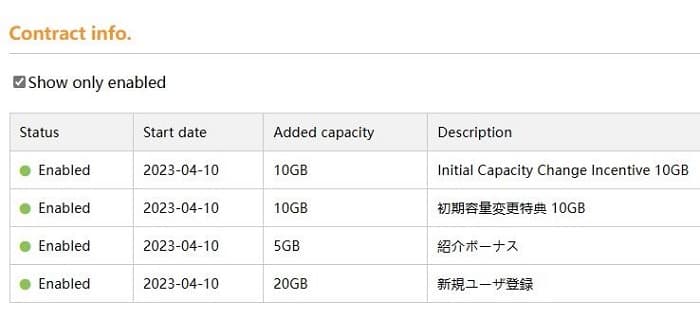Original link: https://meledee.com/2023/04/4232.html
I once wrote an article introducing the old Japanese free network disk TeraCloud . A few days ago, the network disk was renamed InfiniCloud, and launched a limited-time free space event. Regardless of the invitation to register, you can get at least 45GB of permanent free capacity.
After opening the page, click the “Create Account” button, enter your name, first name, email address, user ID, password, submit and log in, and you will automatically get 20GB permanent free capacity.
After logging in, click “My Page” in the upper right corner of the homepage, find “Enter Friends Referral Code” in “Referral Bonus”, enter the five-digit referral code [ EH3NP ], click “apply” to confirm, and immediately get 5GB permanent free storage .
TeraCloud network disk, there is currently a bug: the permanent capacity can be increased by 10GB through the email invitation link. Since the invitation link has two versions in English and Japanese, it can be superimposed, and a total of 20GB can be obtained. Old users who have previously registered TeraCloud network disk have personally tested also works. This bug needs to be used as soon as possible, and it is estimated that it will be fixed soon.
https://infini-cloud.net/ja/modules/bonus/code=202304_10GB_en/userid=meledee #English link, please change meledee to your username https://infini-cloud.net/ja/modules/ bonus/code=202304_10GB_jp/userid=meledee #Japanese link, please change meledee to your username
Follow the above steps to get 20GB+5GB+20GB=45GB free capacity. If you are interested, you can participate in the free one-year 15G capacity gift on the homepage. Link your InfiniCLOUD account to 3 apps to get it.
Some people may ask, the free capacity of the InfiniCloud network disk is useless, but for players who can play, there are many ways to play. For specific uses, please refer to the picture – “Common software that supports WebDAV”. In addition, I found that the Alist file list program supports WebDAV , and it seems that a private network disk can be built.
This article is transferred from: https://meledee.com/2023/04/4232.html
This site is only for collection, and the copyright belongs to the original author.