Original link: https://wangpei.net/2023/03/19/%E8%AE%A9%E7%BE%8E%E5%A5%BD%E7%9A%84%E4%B8%96%E7% 95%8C%E5%86%8D%E6%AC%A1%E7%BE%8E%E5%A5%BD/
make the wonderful world beautiful again
toss
After a day of tossing, I finally built a new writing system, led by GPT-4, followed by Claude+, ChatGPT, and Sage AI army to support me.
The main writing notes are Drafts. When choosing, mainly consider the following three points:
- What I’m looking for is a pure Markdown writing software with a simple interface and no complicated buttons like those in the Airbus cockpit.
- Strong scalability, you can install many plug-ins (called Actions in Drafts), and link with other notes. I especially need it to be connected to obsidian, because it can publish ghost blogs with one click. I also need it to be connected to Microsoft’s son OneNote in order to welcome the arrival of Office Copilot blessed by GPT-4.
- The most important thing is that no matter what note-taking software I choose to use, I have to insist on using it for half a year. I can’t change it back and forth anymore, and be a poor student who has accumulated a lot of stationery.
So, I spent a whole day and finally got everything that should be done.
layout
Let me talk about how my Mac system is laid out.
Split Screen
I use Raycast to divide the screen into two halves, and set up two aliases called left and right.
So when I start working, I have the AI on the left and Drafts on the right.
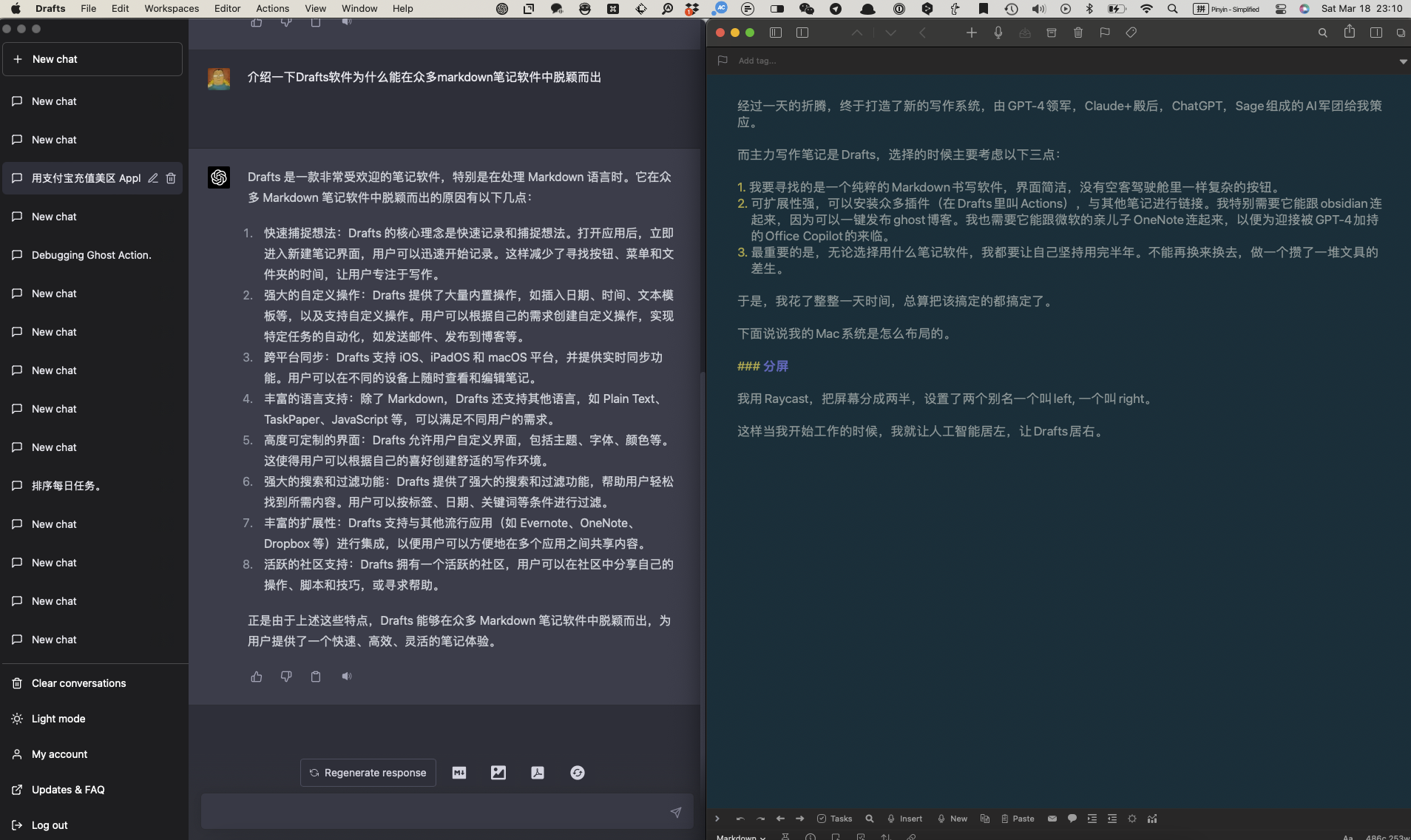
hot key
The importance of shortcut keys is equivalent to that of a western cowboy drawing a gun. The quick one lives and the slow one dies. I leave the most comfortable shortcut keys for the most important software.
For example, I think the combination of the following three left buttons is the most perfect.
⌃ + ⌘ + z
I leave it to RoamResearch, the note-taking software that helped me get to where I am today
The second most comfortable left key combination:
⌥ + ⌘ + z·
I left it to ChatGPT.
The third most comfortable left key combination:
⌥ + ⌘ + x
I left it to the artificial intelligence Poe
The right-hand symmetrical position ··⌥ + ⌘ + . · is of course reserved for Drafts.
In this way, you can take up arms and fight at any time.
creation
content creation
When creating content, I will not use artificial intelligence to directly generate it, although Drafts has an Action ChatGPT Conversation | Drafts Directory that has such a function.
The application of ChatGPT in writing is to use it to complete a first draft, and then change it so that there is no word left.
content distribution
Content distribution is the key, I don’t want to copy and paste between software, I want them all to be exchanged in software.
So I installed these plugins.
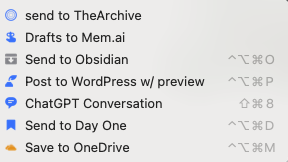
They allow me to self-distribute in my note-taking software and post on various blogs through them.
summary
I’m here to show you all the results of a day’s tossing. For me, technically, there is nothing worth hiding. Let AI work for us, but it cannot deprive us of the joy of writing. Because writing is a love affair with words, writing often, falling in love often, writing for a lifetime, and falling in love for a lifetime.
In short, with the help of AI, we can make the beautiful world beautiful again.
#chatgpt, #ai
6 total views, 6 views today
This article is reproduced from: https://wangpei.net/2023/03/19/%E8%AE%A9%E7%BE%8E%E5%A5%BD%E7%9A%84%E4%B8%96%E7% 95%8C%E5%86%8D%E6%AC%A1%E7%BE%8E%E5%A5%BD/
This site is only for collection, and the copyright belongs to the original author.