Original link: https://geekplux.com/posts/migrate-douban-to-goodreads
I have always been more concerned about personal data, as can be seen from some of my previous blogs. Three years ago, I wrote a small script to crawl all the reading records marked on Douban. I originally wanted to manage them in plain text, but I found that I am a visual animal. Seeing the beautiful cover of each book is very important to me. It was very important for me, so I decided to give it to a third party, and then I used Goodreads .
Wandering around on Goodreads today, I found that it actually has an Import/Export page. You don’t need to write code to adjust the API, just upload the CSV file directly. It’s a good news for lazy people. I read its import rules carefully, and found that I only need to add ISBN to each record that I crawled before, so I wrote another small script , and it was done quickly. By the way, when writing this code, I used GitHub Copliot to prompt and complete all the way. I think it basically guessed what I was going to do. I really have to follow the trend of AI programming.
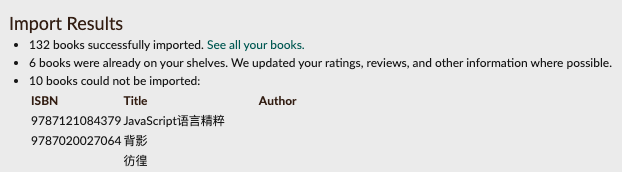
The results of the upload were also very smooth, only 10 books were unsuccessful, but most of them were because they could not climb the ISBN on Douban. Some data details may not be perfect, but they can be gradually improved.
Finally, attach the widget that comes with Goodreads, and you can display your reading records on the blog.
import Goodreads from ‘../../components/Goodreads’
This article is transferred from: https://geekplux.com/posts/migrate-douban-to-goodreads
This site is only for collection, and the copyright belongs to the original author.