Original link: https://lsybk.xyz/post/Typecho.html
foreword
Typecho developers finally updated again after the 2017 version. So I want to use typecho as a sub-blog, mainly to record things in life, so this time the record starts
parsing, SSL, source code, binding
Go directly to the official website to download the source code. Needless to say, all the way is smooth, but the back
Install
Displayed when visiting the page
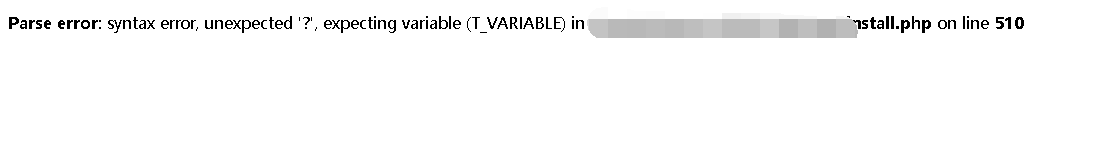
emm, when I saw this, I went back to the pagoda and deleted the uploaded source code again. It was still the same, so I went to the official website to take a look.
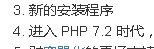
Well, my pagoda’s 7.0 is outdated, reinstall and bind
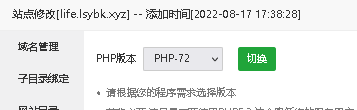
ok, go to the installation page
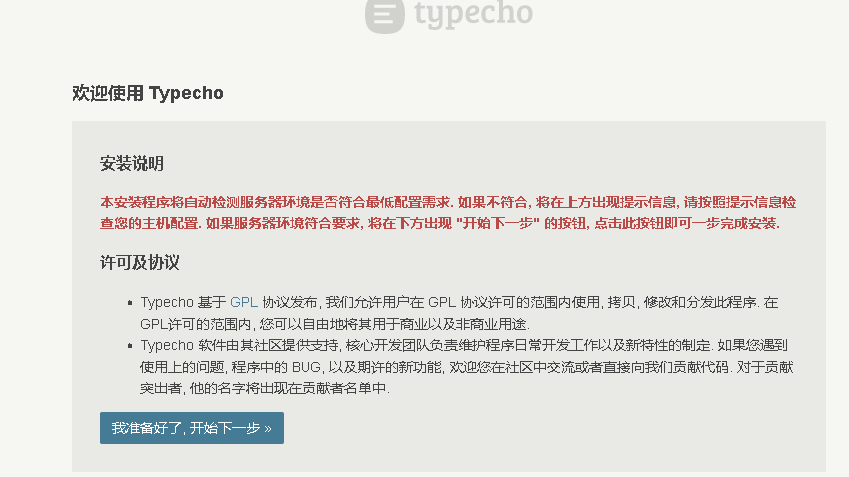
Click next to show this
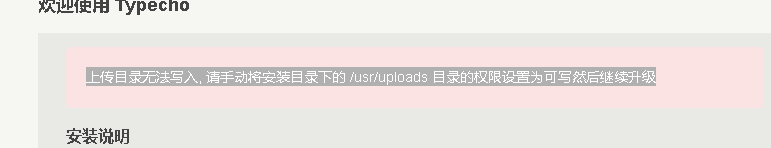
I had to go back to the pagoda again and found that there was no uploads folder in this directory, created one and opened the permission to write
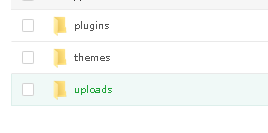

After that, it will be smooth. After filling in the information, enter the main page and start configuring the blog.

Configure Blog
Here I choose the free Joe theme and upload the theme file to the themes folder

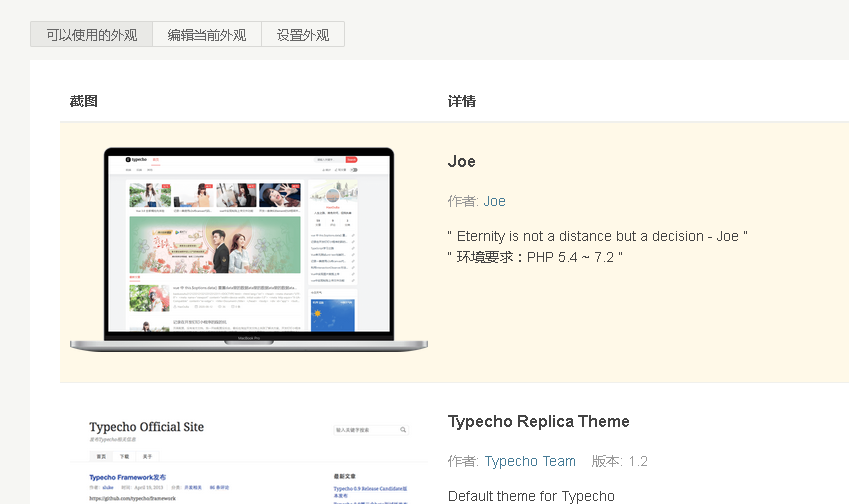
Then go back and enable, the configuration is fine! !
Finish
For more details, I will tell you next time. After all, there is not much time. Haha, the update of this blog may be slower. 
This article is reprinted from: https://lsybk.xyz/post/Typecho.html
This site is for inclusion only, and the copyright belongs to the original author.