Original link: https://wzproject.com/stripe-review/#comments
Today I will mainly introduce to you how to register and activate Stripe with an American company. To be an independent website is inseparable from Stripe registration and activation. Now Twitter has opened the blue V advertising sharing business, which also requires Stripe. For us in China, the difficulty lies in China. Identity and Chinese companies cannot be registered. In order to successfully register and activate Stripe, we can register a U.S. LLC company and a U.S. individual ITIN tax number, so as to register as an identity recognized by Stripe. Easy to provision and verify.
1. Register an account.
https://dashboard.stripe.com/register
Click this link to enter.
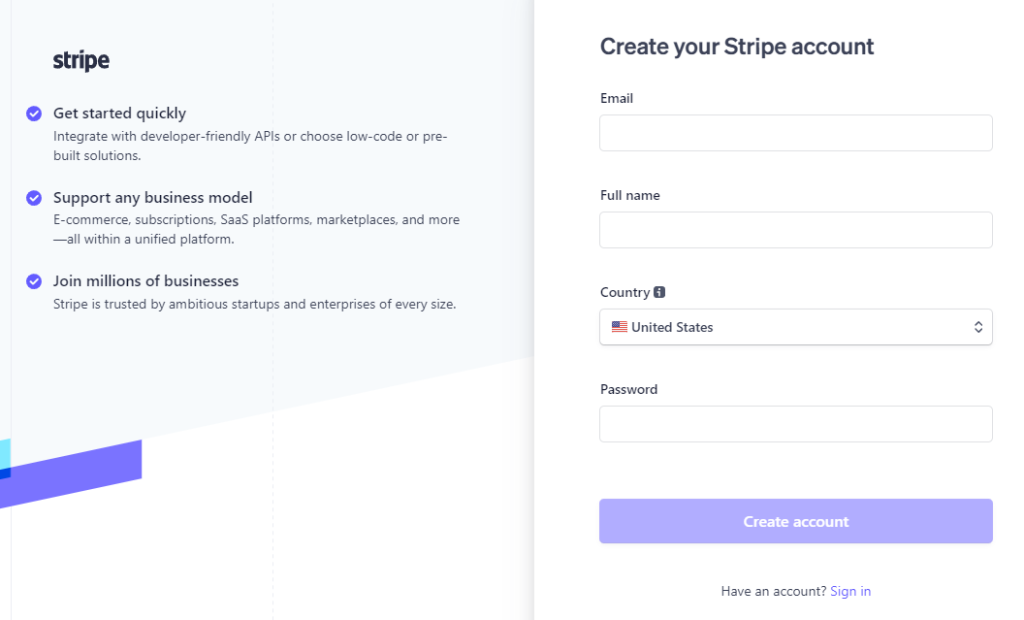
Enter the email address, company legal person name, select the United States, enter the password, and create an account.
2. Verify business information.
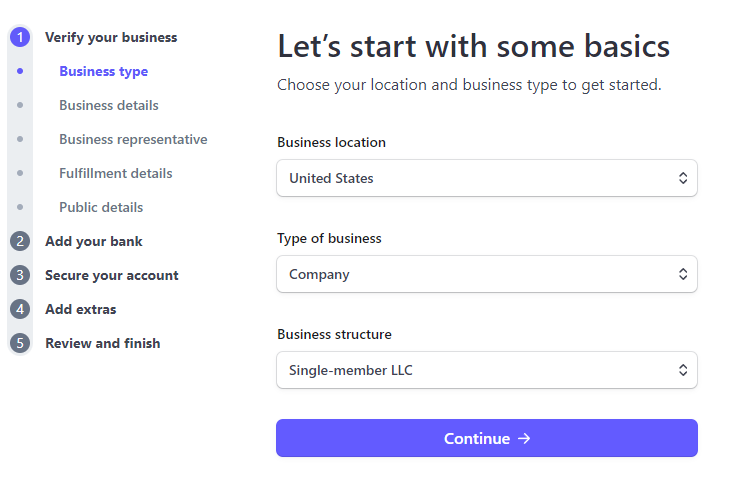
Just fill in according to the icon, because the author registered as a single-member LLC, so I chose this one, and you can choose according to the form of your American company.
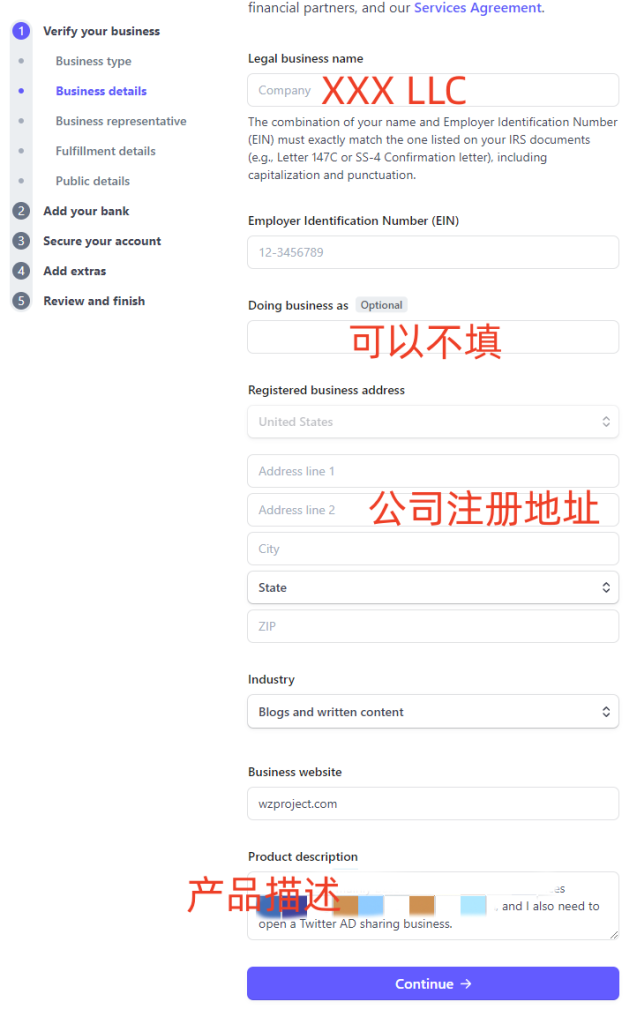
Fill in the company name, EIN tax number, company registered address, industry, website or social media link, product description according to the picture.
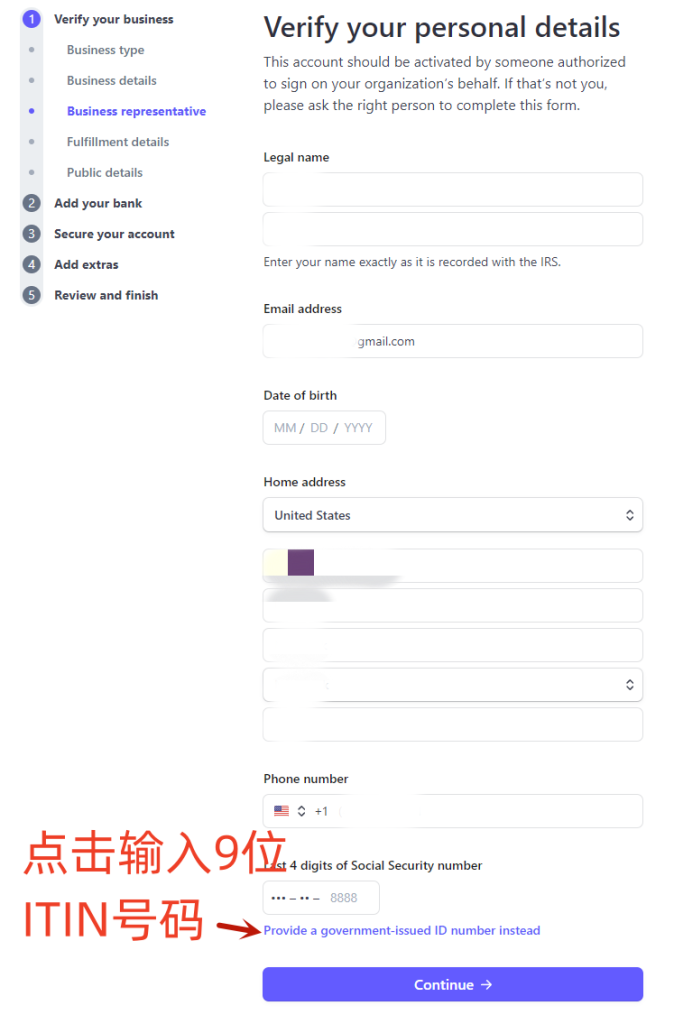
Then it is to verify personal information, name, email address, date of birth, personal address in the United States, phone number, ITIN tax number.
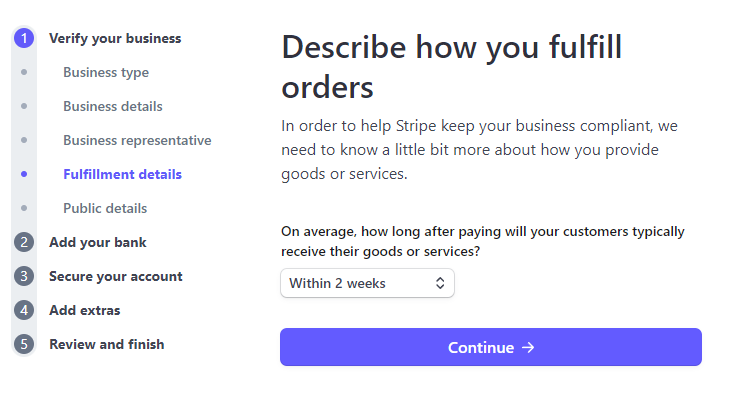
This can be selected according to the actual business situation.
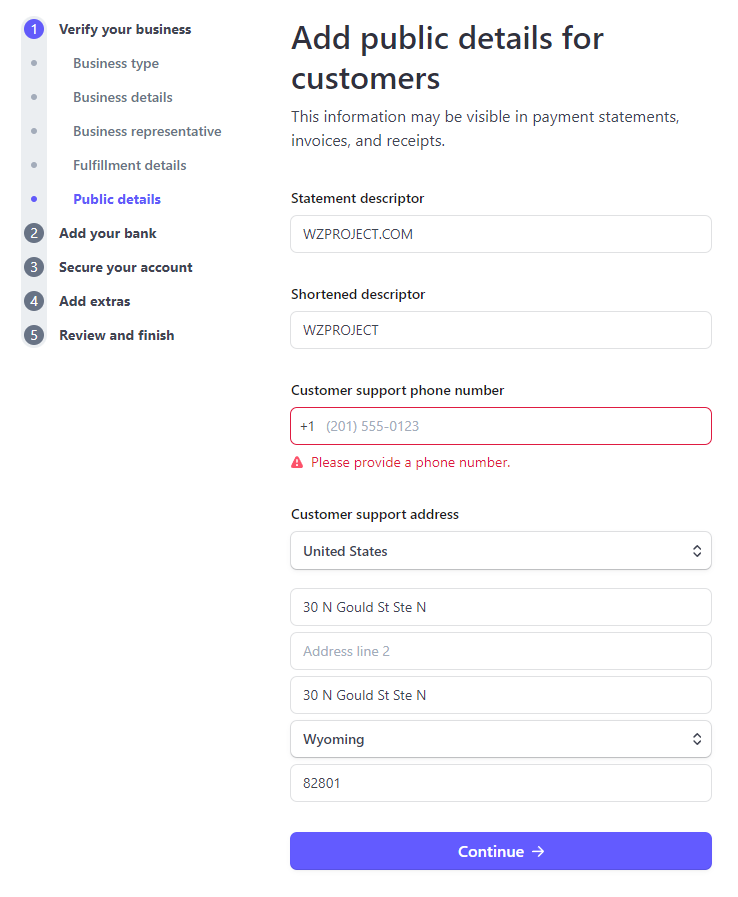
This is generated later based on the content you filled in earlier, and you can also modify it yourself.
3. Add bank information.
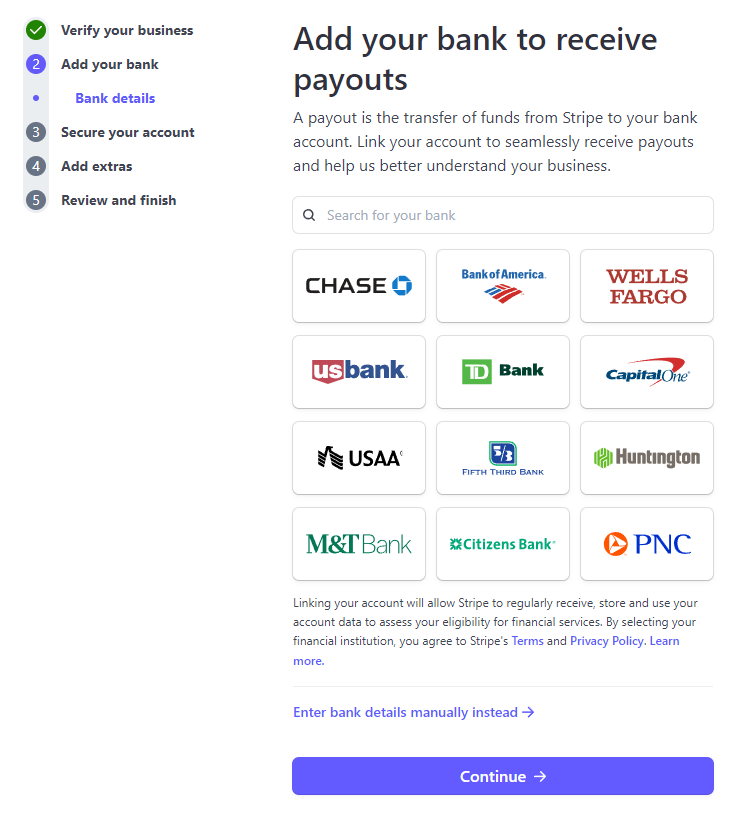
The first one, if you have a personal or commercial bank in the United States, you can search for your bank and just link directly. The Capital One , Varo , Alliant, etc. I introduced before can all link to Stripe accounts.
Second, if you haven’t searched for your bank, you can use the virtual U.S. bank account information of the collection platforms such as Sky Cloud Remittance , Wise , Wanlihui , and Payoneer to register, which requires you to click Enter bank details manually instead .
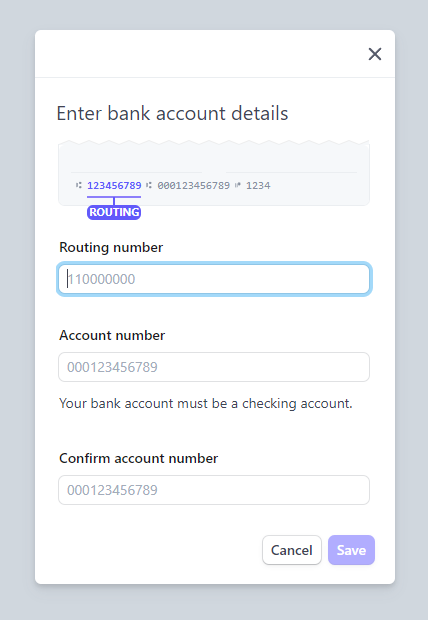
Just enter this information.
4. Ensure account security, two-step verification.
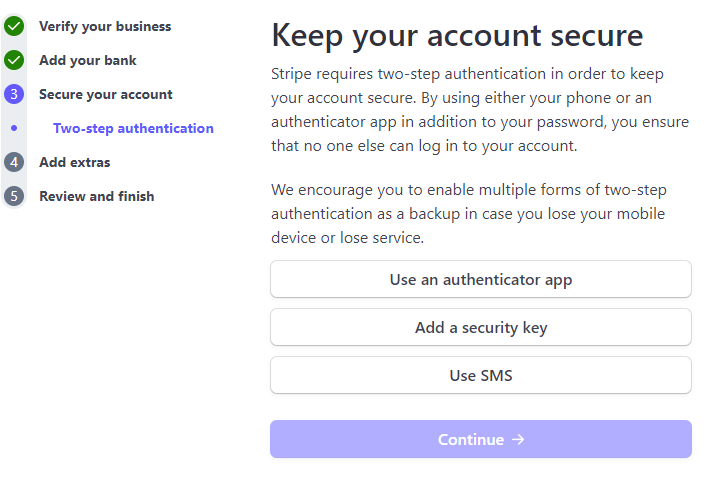
This is to ensure the security of the account, just choose the first or third one to continue.
5. Add extra information.
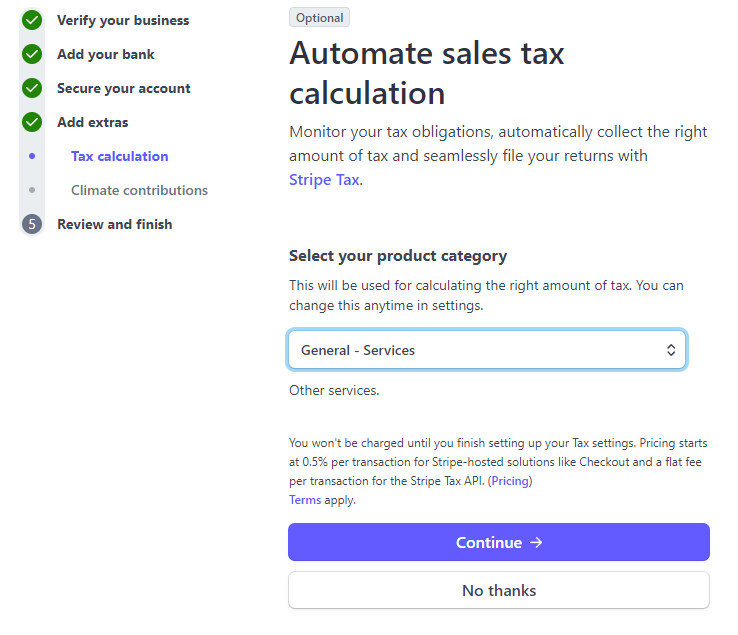
The above picture is selected according to the business, and then click Continue.
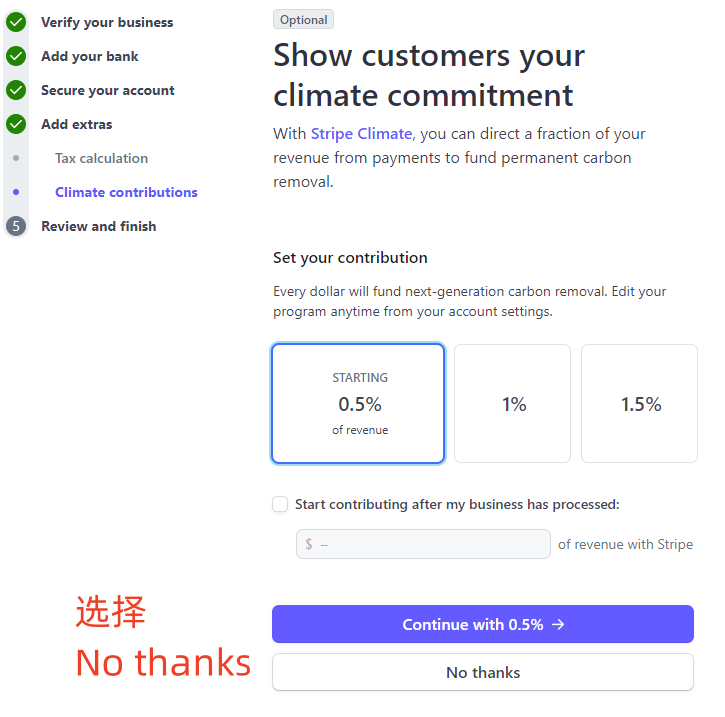
This is the voluntary donation segment. Generally, click No thanks, and those with more money should give priority to donating some money to bloggers, because the family will not be able to uncover the pot.
6. Review account information as a whole.
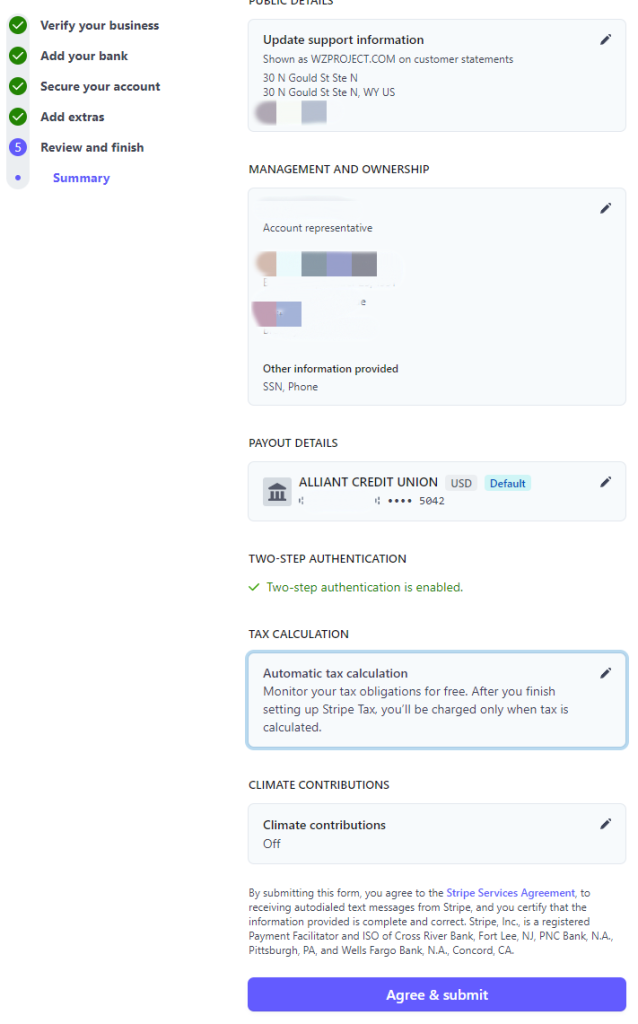
Check that the information is correct, if not, click Submit.
After the blogger submitted it here, he received an email from stripe. Congratulations, my account is activated and can be used successfully.
To be continued.
Publisher: wzproject, reprint please indicate the source: https://ift.tt/Pz60wi4
This article is transferred from: https://wzproject.com/stripe-review/#comments
This site is only for collection, and the copyright belongs to the original author.