Original link: https://nexmoe.com/199G3Z.html
Forgot what a bookmark does? don’t be afraid
Now you can take notes on bookmarks and quickly find them in search.
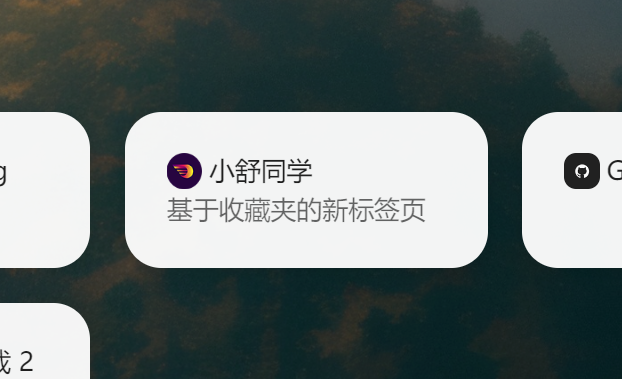
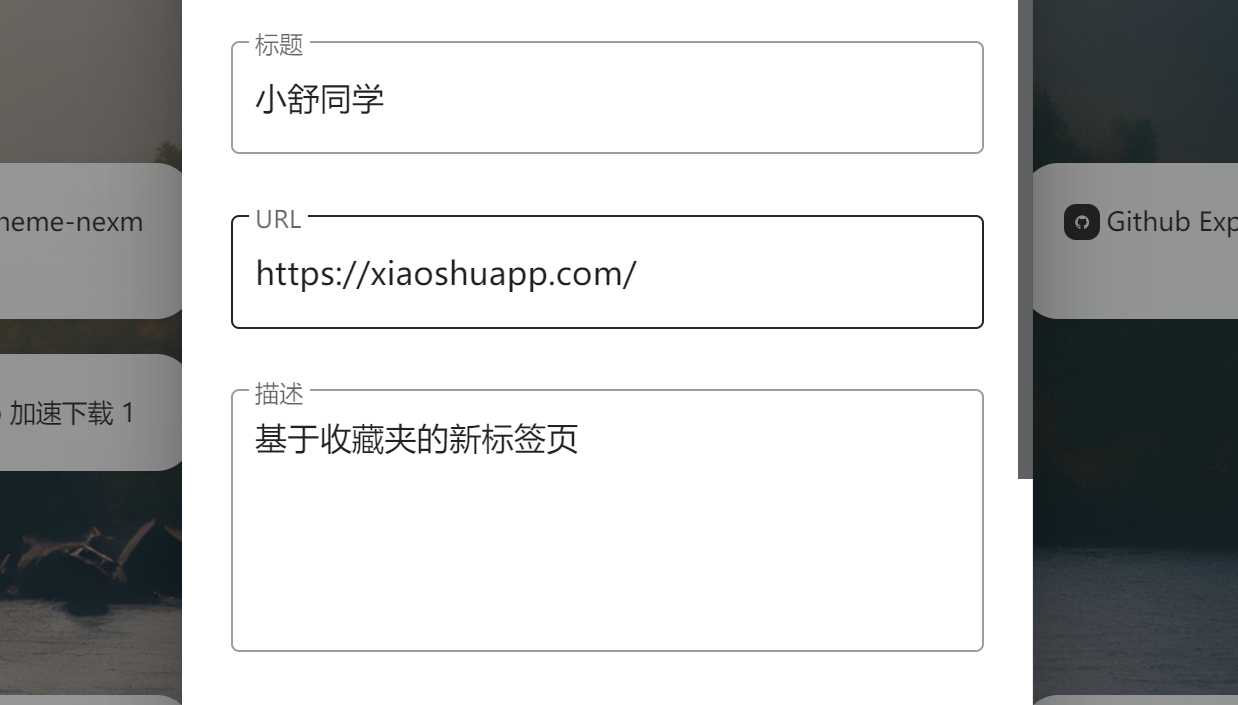
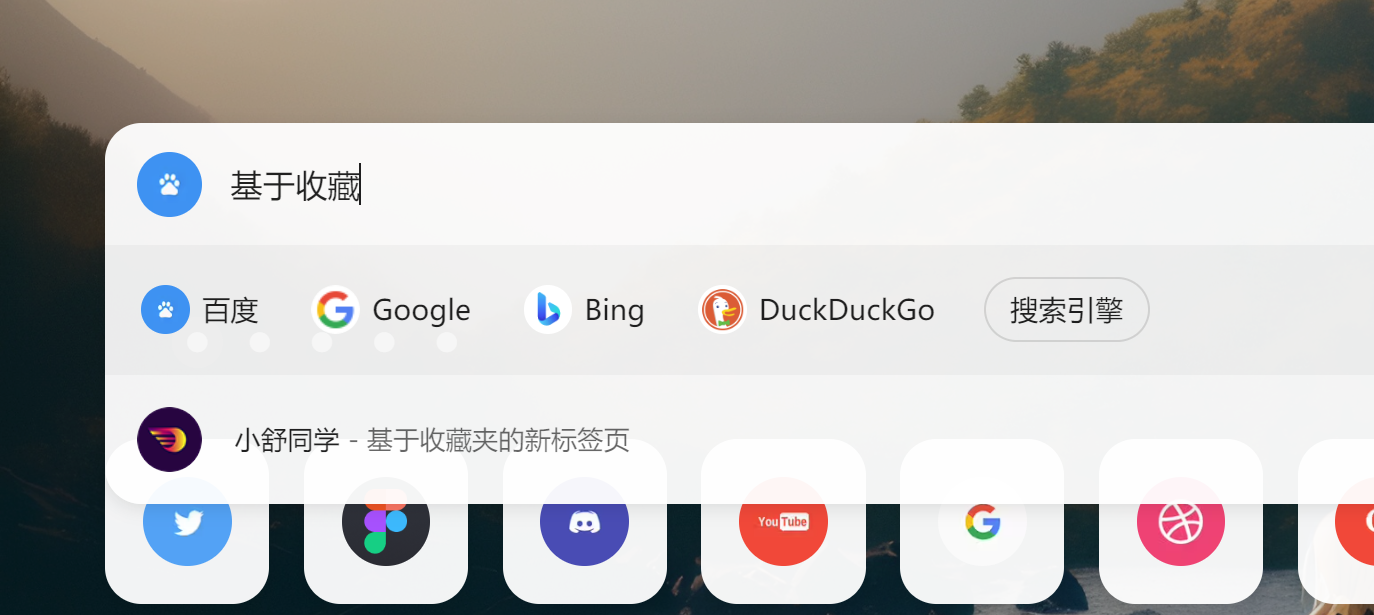
Smarter data backup
Now Xiaoshu will automatically and regularly back up your data for you. At the same time, record the browser and version number you use, so that you can restore data easily.
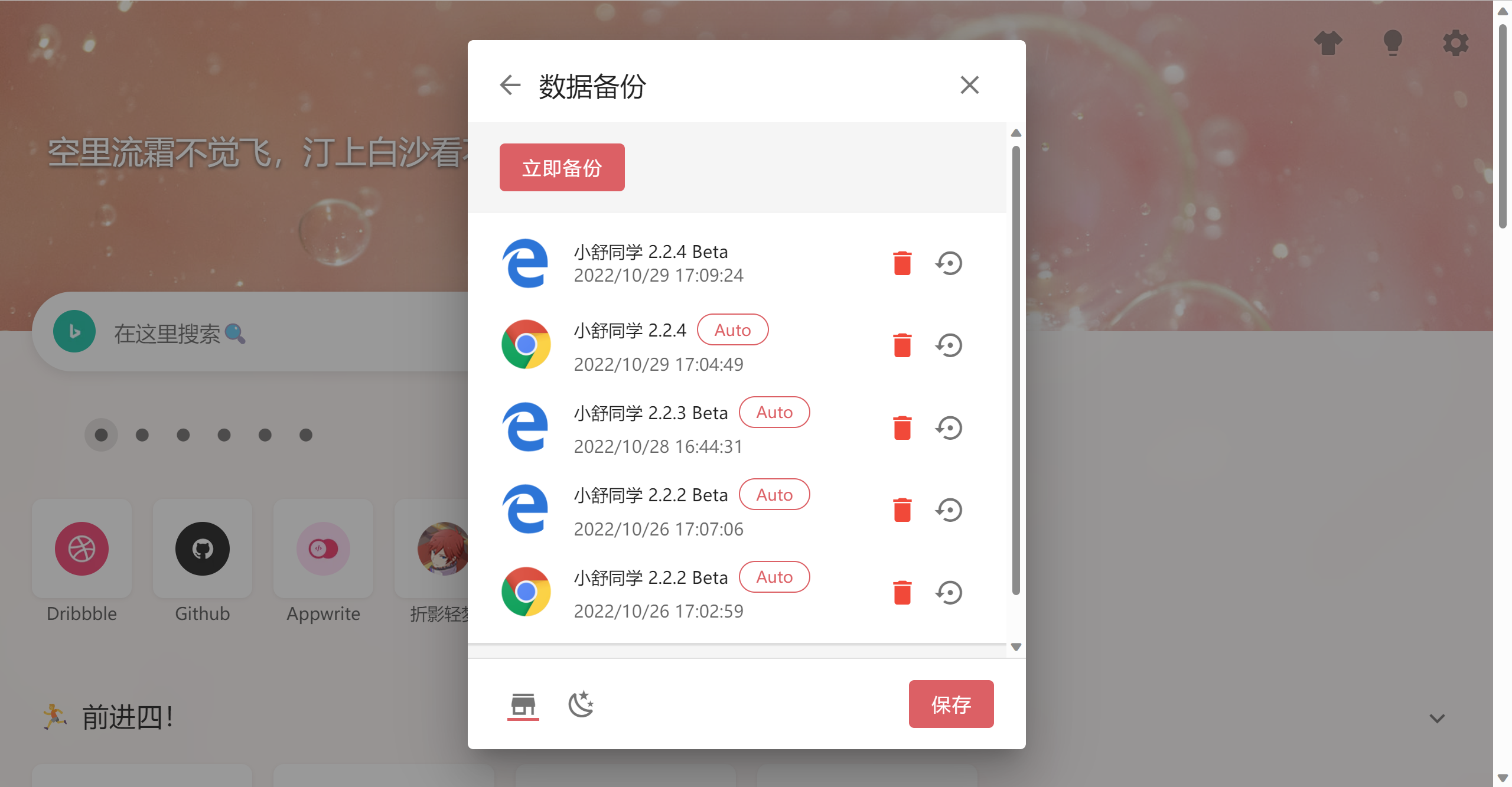
Xiaoshu’s search box can finally automatically get the focus, which is convenient for you to use Xiaoshu’s search box better
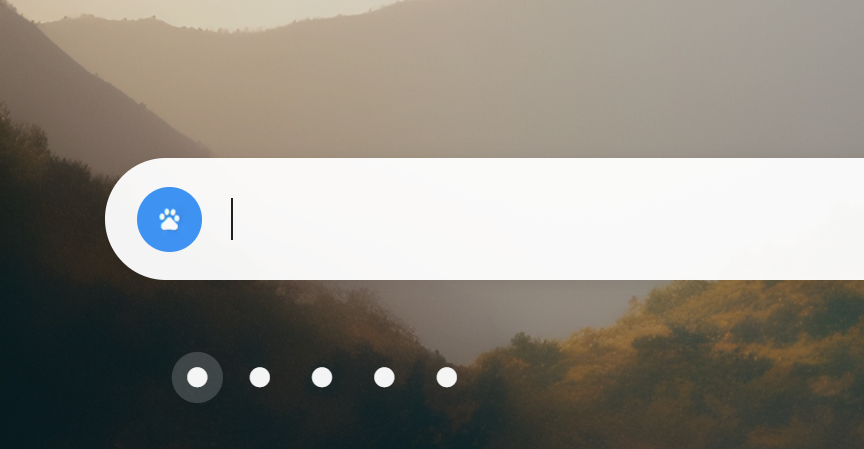
Search box to select suggested results with keyboard
New upload wallpaper
Now, you can upload wallpapers that sync with your account.
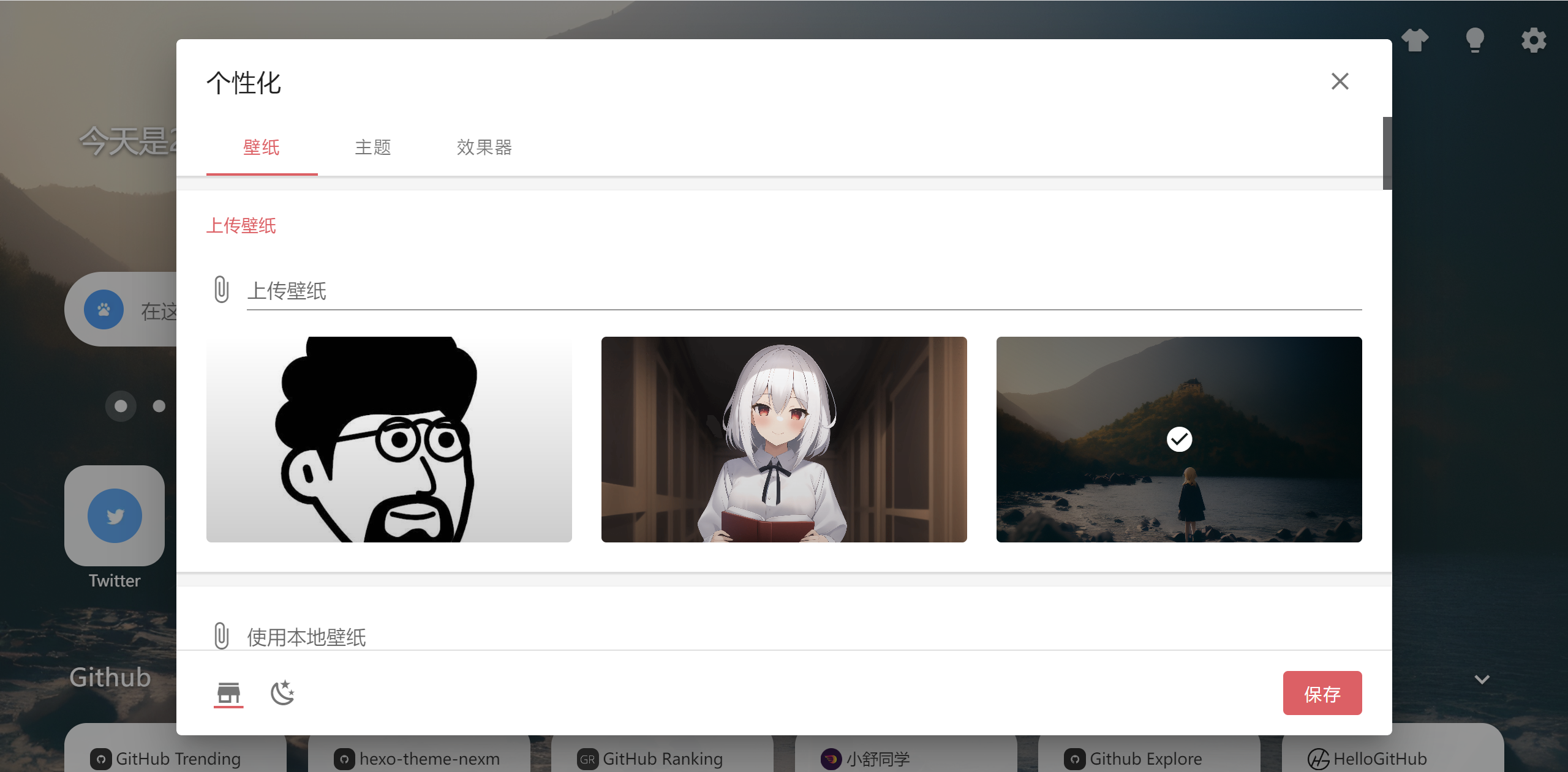
Drag your folder title
Now you can sort folders by dragging the folder title

Drag to the screen button to achieve cross-screen grouping and sorting
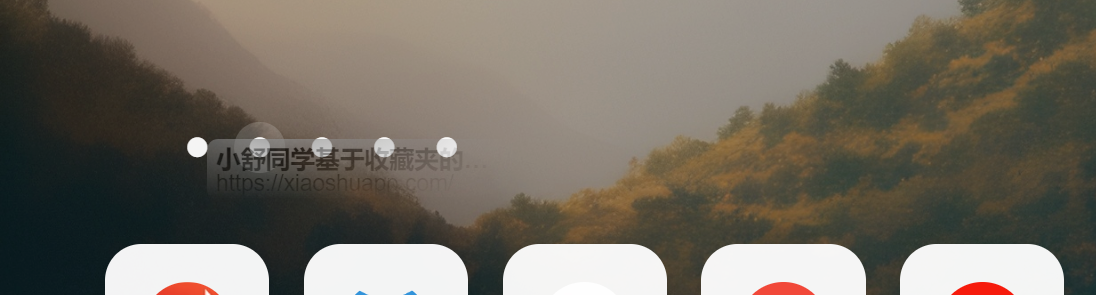
This article is reprinted from: https://nexmoe.com/199G3Z.html
This site is for inclusion only, and the copyright belongs to the original author.