Original link: https://www.vpsdawanjia.com/7278.html
This card sells for $13 on eBay, and you need to transport it back to your country by yourself. If you want to make a fuss, you can try: Ultra Mobile Paygo card eBay link .
Registering a U.S. company, applying for a U.S. bank account, registering various overseas e-commerce platforms, social media platforms, and traveling in the U.S., Ultra Mobile Paygo is all capable. As shown in the picture:
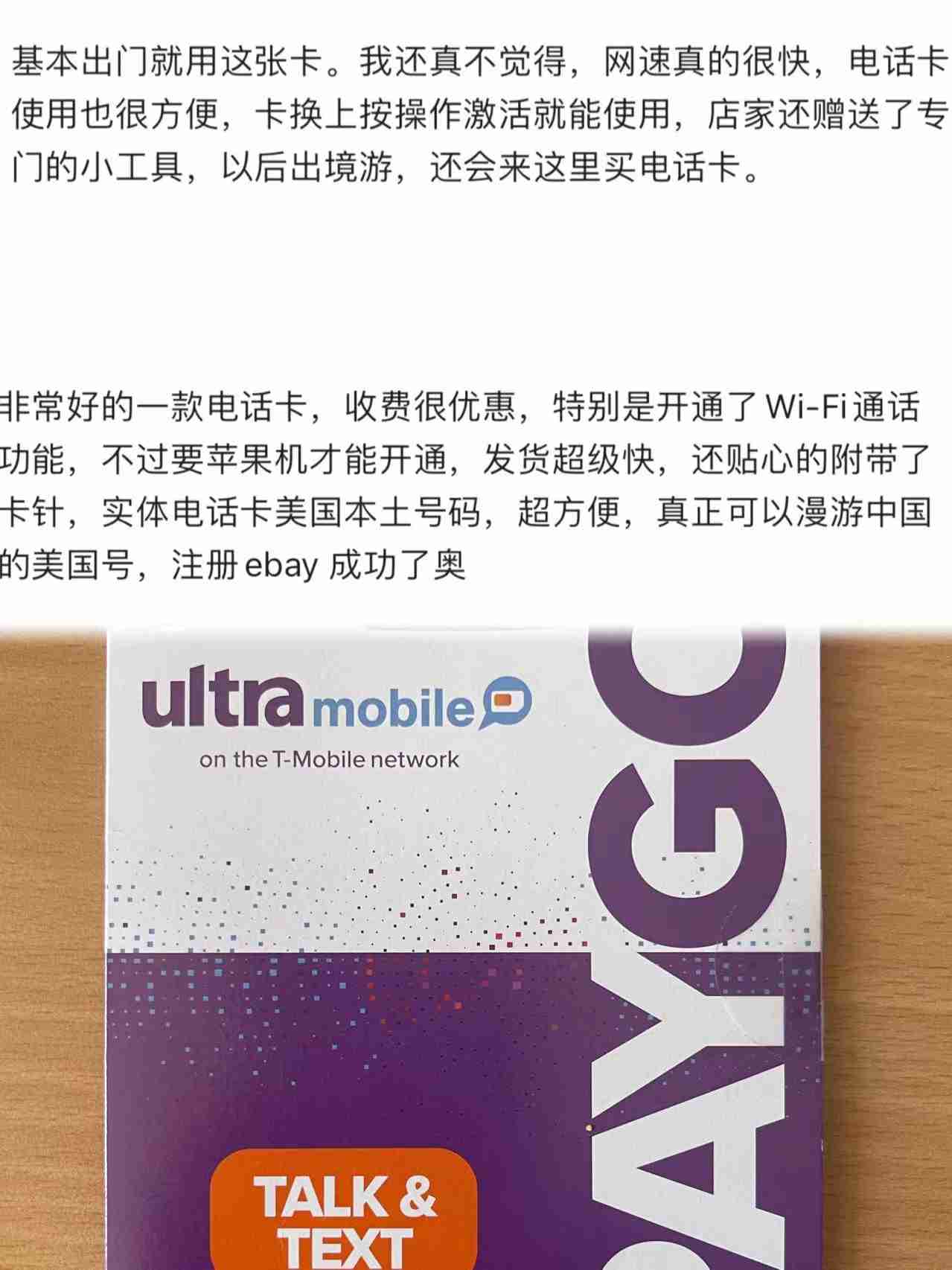
Register various e-commerce platforms
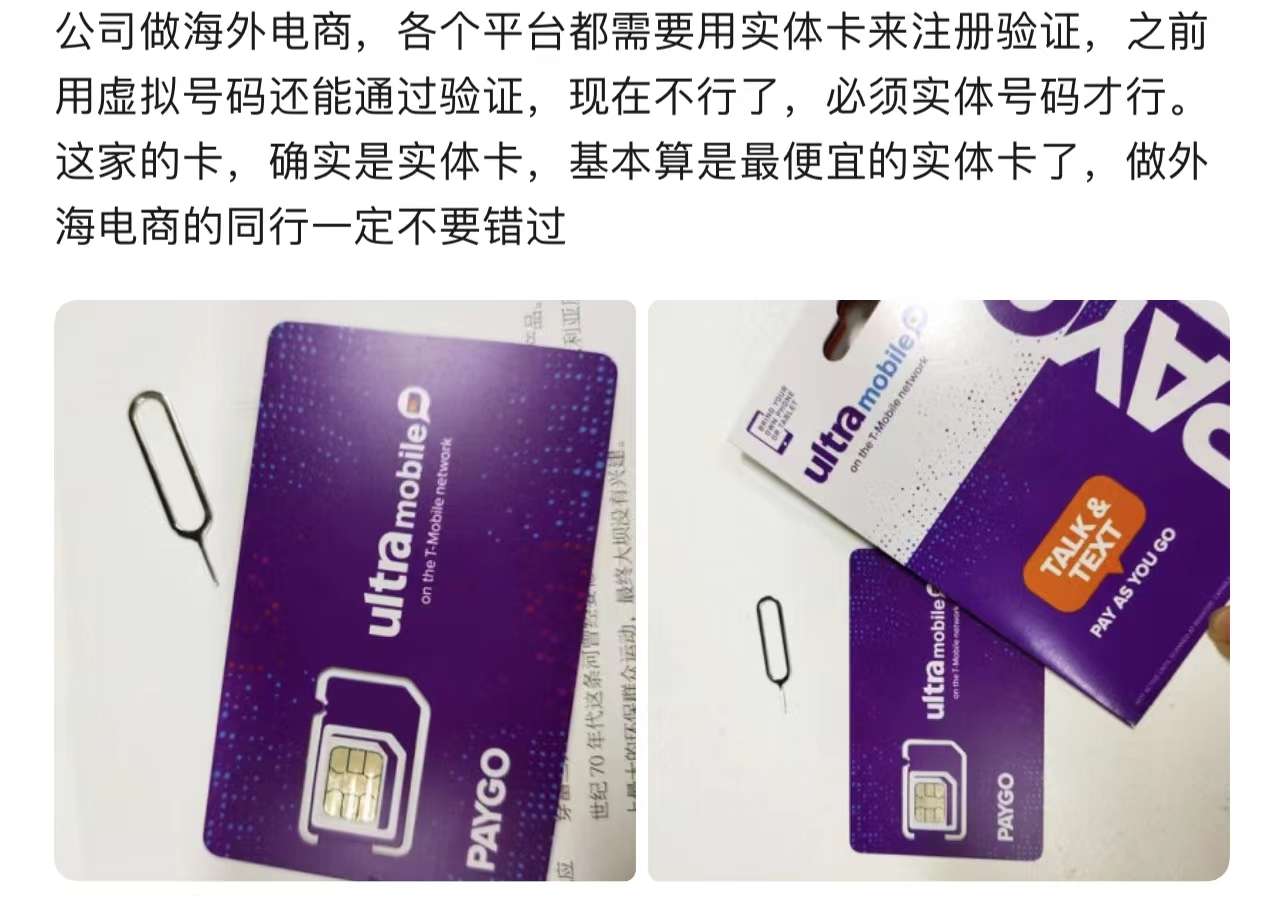
Bank verification code:

activation
Two activation methods are currently supported:
- Direct activation to automatically assign a US phone number
- Activate by porting the number to the network, for example: buy a US phone number from Numberbarn , and activate the Ultra Mobile Paygo phone card by transferring the number (Port In)
This article only introduces the first activation method, the activation URL: paygo.ultra.me/activate , as shown in the figure:
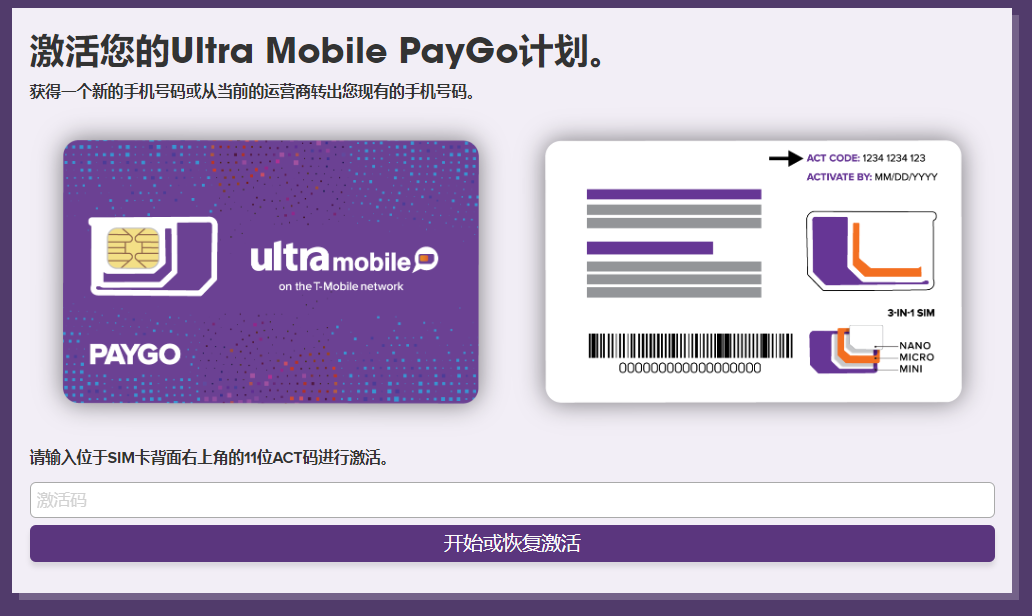
The activation code (ACT CODE) is located on the back of the card, easy to find, in the upper right corner, as shown in the figure:
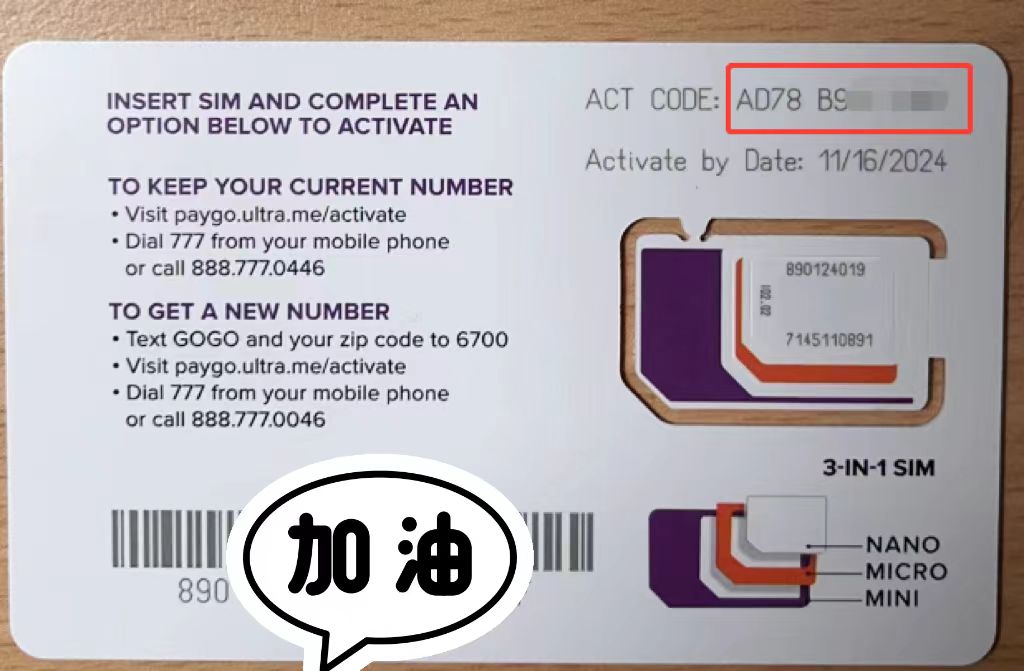
Enter a zip code, select the language, agree to the terms of use, and select “Activate New Number”, as shown in the figure:
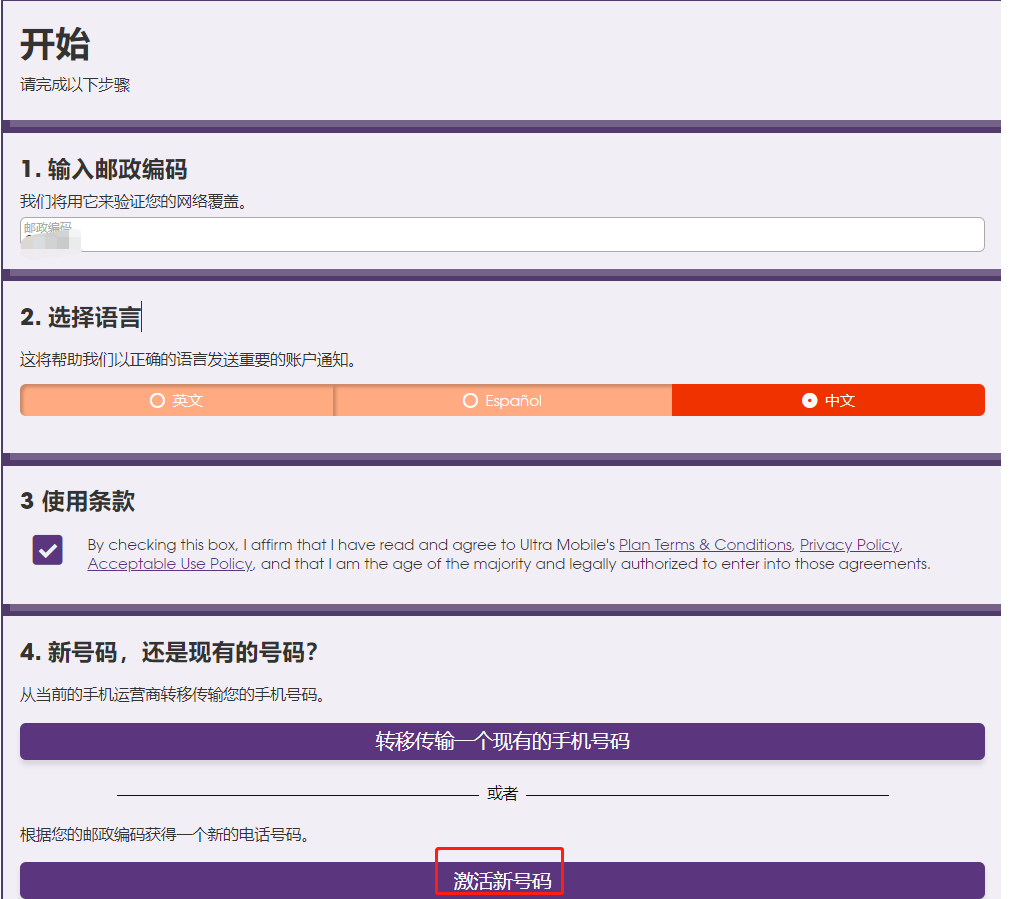
The zip code can be found on Google Maps by yourself, method: How to find a real US address on Google (Google) Maps
There is no difficulty in activation, and a new number will be automatically assigned soon, as shown in the figure:

Add a payment method (virtual credit card recommended), or skip ahead. It is recommended to create an account to facilitate later management (setting WIFI calls and recharging, etc.). As shown in the picture:

Activation successful! As shown in the picture:
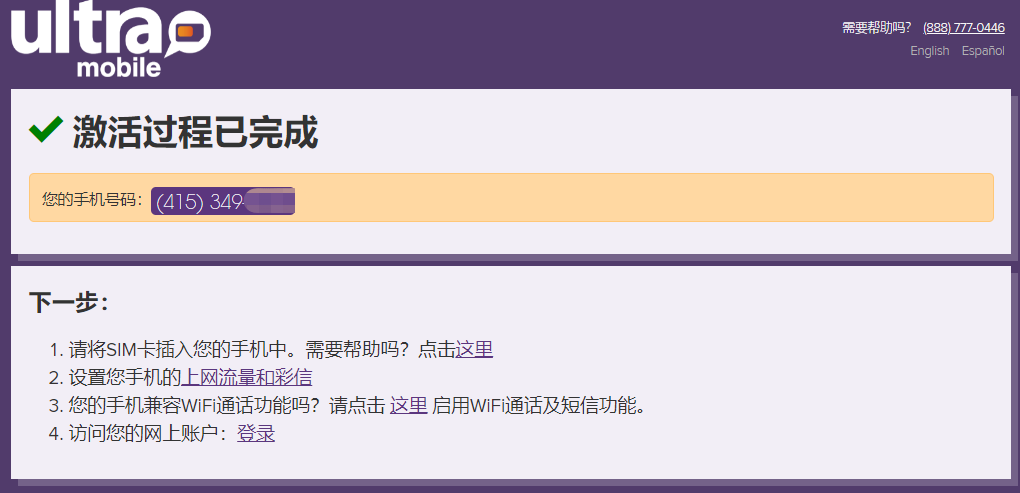
After activation, it must be recharged within one month, as shown in the figure:
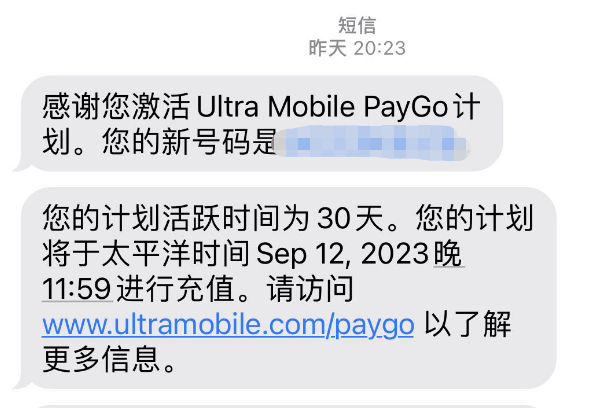
recharge
Open the webpage: my.ultramobile.com/account/summary , click “Load PayGo Wallet”, select “Credit Card”, as shown in the figure:
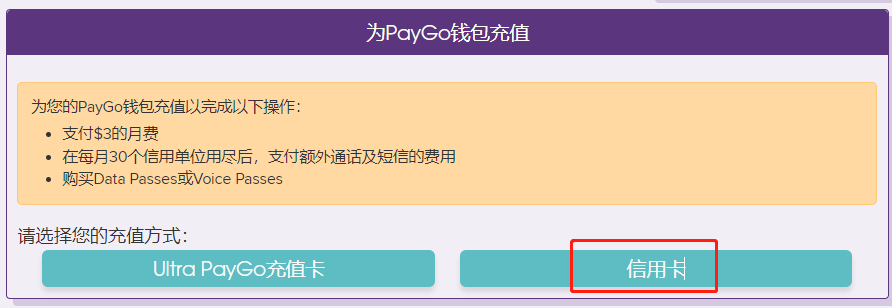
If no account password is set during activation, you can log in by “sending a temporary password via SMS”, as shown in the figure:

You can choose three amounts of $5, $10, and $20. It is recommended to use a virtual credit card for payment. You can use www.vvacard.com . There are 17 card heads to choose from. I use the card head of 485997.

WIFI calling
WiFi Calling & Texting is a new Ultra feature that allows you to make and receive calls and send and receive texts over your WiFi network instead of your own Internet traffic. If the signal in your area is poor, as long as you can connect to a nearby WiFi network, you can easily use the Ultra phone to make calls or send text messages through the WiFi network.
This function is disabled by default and needs to be enabled manually, as shown in the figure:

In order to activate Wi-Fi Calling on your Ultra account, you need to enter a US address, which can be obtained from Google Maps or the rental website Zillow. As shown in the picture:

After enabling WIFI Calling on the Ultra Mobile webpage, you also need to enable this function on the Ultra mobile phone that is compatible with this function. As shown in the picture:
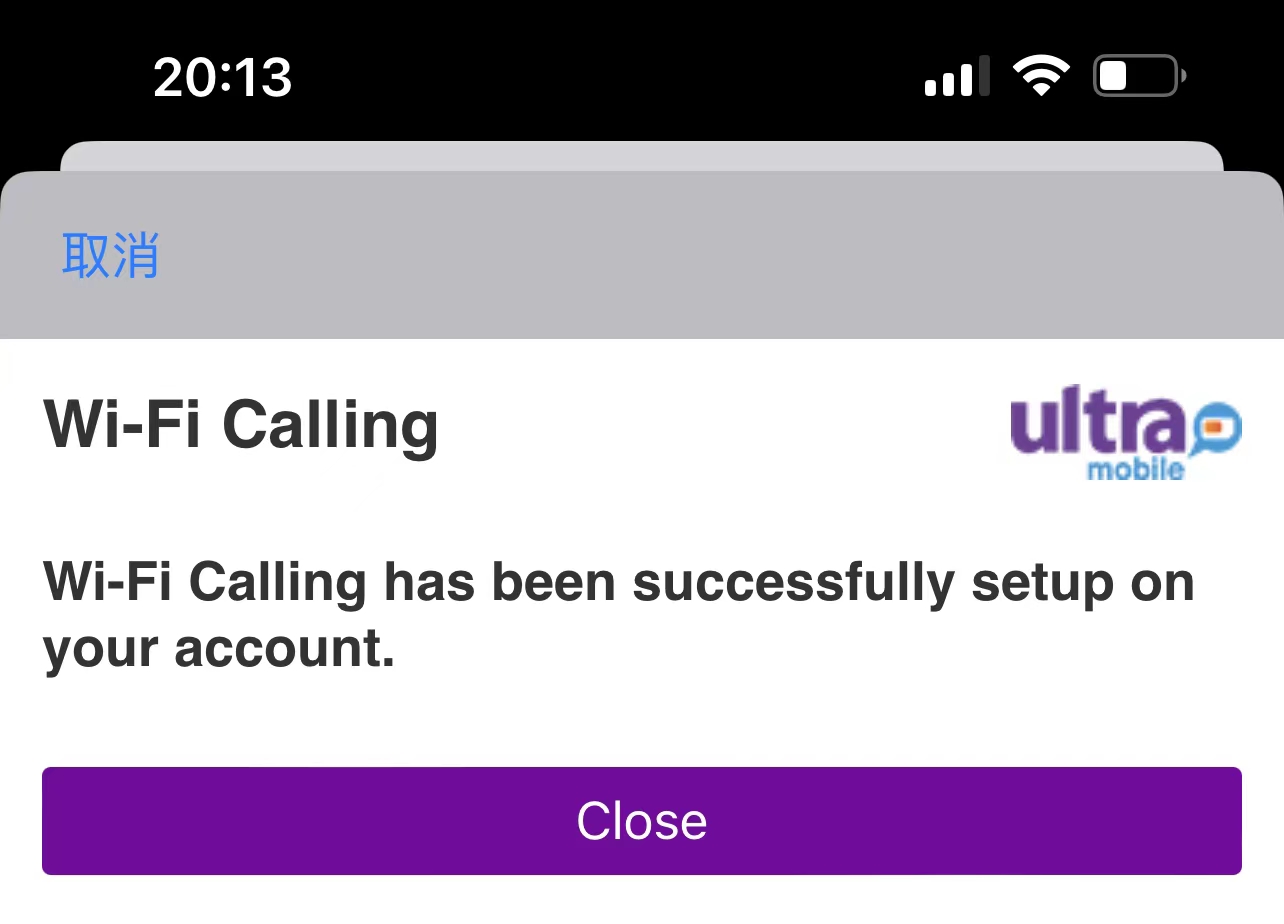
Without Wi-Fi Calling, receiving text messages in China costs money, 0.1 USD per message, which hurts! Answering and making calls are very expensive, $3.59/minute.
This article is transferred from: https://www.vpsdawanjia.com/7278.html
This site is only for collection, and the copyright belongs to the original author.