Original link: https://www.ifanr.com/app/1490318
Whenever I watch the live broadcast, I will glance at the unified and delicate C port of the MacBook : If I plug in the Internet cable, will the network be faster? So, the network service is the same, will the wired network be faster?
Under the same conditions, wired network is faster than wireless network, is it true?
Yes, although there will be differences due to network cables and Wi-Fi standards, generally wired networks are faster and more stable than wireless networks.
1 pound of iron and 1 pound of cotton, which is heavier?
Just as the performance of a mobile phone is caused by a combination of factors such as chip, screen, heat dissipation, etc., there are many factors that affect the speed of the network. Taking the network cable as an example, according to the frequency and signal-to-noise ratio, common network cables include Category 5 cable ( CAT5 ), Category 5e cable ( CAT5e ), Category 6 cable ( CAT6 ) and so on. In general, the larger the type number, the more advanced the technology, and theoretically faster internet speeds can be obtained.

▲ Basic parameters of common network cables
Wi-Fi uses 802.11 as the standard, which specifies the Wi-Fi generation name that is easier for consumers to understand. Generally speaking, the larger the generation number, the larger the channel width and the higher the theoretical network speed.
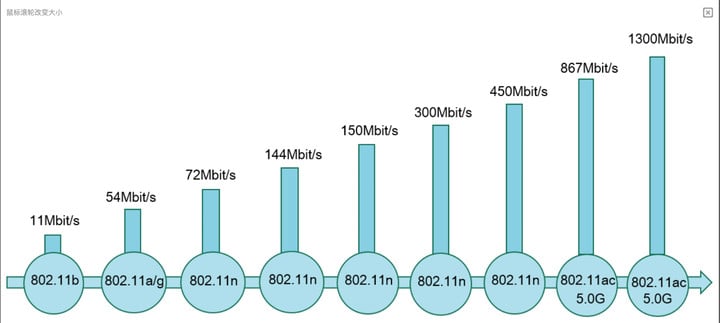
▲ Wi-Fi speed chart
Although Wi-Fi is wireless, it has certain requirements for hardware like wired networks. If you want to achieve 100M Wi-Fi , you need gigabit optical modems, gigabit WAN ports, high-protocol wireless terminal network cards and five Above class network cable, etc.

From hardware to protocol, from network package to terminal use, there are too many variables to directly compare the speed of wired network and wireless network. It is difficult to answer rigorously. After all, wired network and wireless network cannot be compared under the same conditions. Therefore, the answer to the question of who is faster and who is slower between wired and wireless networks is not about speed, but about stability.
Compared with wired networks, there are too many factors that affect the speed of wireless networks. Even if all hardware and software settings are correct, Wi-Fi will still be unstable due to obstructions around the router and 2.4G/5G signal interference.
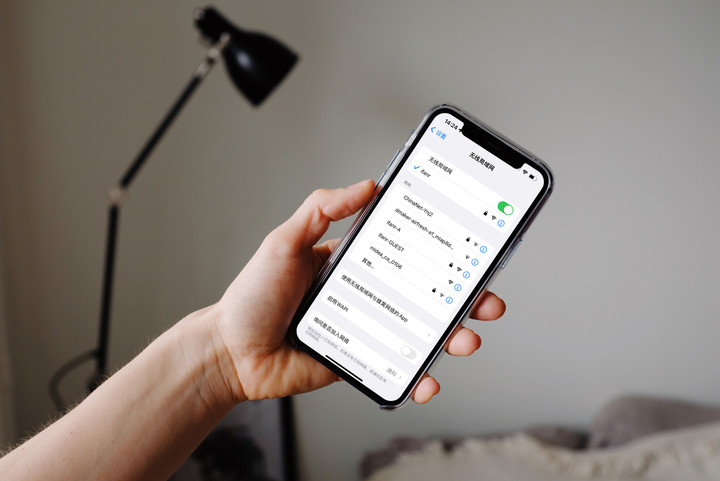
Peng Weikang, a software engineer at Aifaner, told us that multiple devices can be accessed through the same router in wired or wireless form, and the same outlet broadband is used, but the network cable has no interference between devices, and the network will be more stable. Interference between each other, the more devices the more obvious.
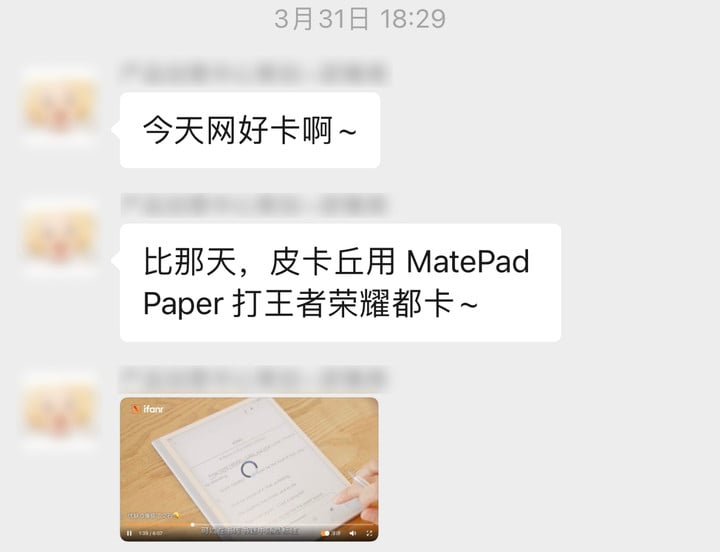
▲ Occasionally the company group when the network is not good
Although in terms of theoretical speed, there is not much difference between wired network and wireless network, and it is more convenient to use without cable connection. However, although 1 pound of iron is as heavy as 1 pound of cotton, 1 pound of iron still hurts more than 1 pound of cotton when it hits the body – the theoretical speed is the same, and a more stable wired network will allow us to have a faster practical speed.
How to make wireless network faster?
Wireless network, wireless network, “wireless” is its biggest advantage, and in life, devices such as mobile phones, tablets, smart homes, etc., there is almost no way to use wired networks, and most laptops have also cancelled wireless network ports. . Since we can’t give up, “trying to make Wi-Fi as fast as possible” has become our concern.

If there are no problems with all settings, but the Wi-Fi is still unstable, in addition to replacing hardware and upgrading network services, you can also perform troubleshooting through the following steps.
- Ambient Occlusion Beware
When there are objects around the router or wireless antenna, it is easy to cause the attenuation of the wireless signal. The walls, doors and windows, glass, etc. of the room have a certain degree of influence on the signal, especially metal objects, which are likely to be completely blocked and reflected. Propagation of wireless signals.
When placing the router, try to remove surrounding obstructions or interference sources, such as walls, metal objects, and microwave ovens.

- Beware, someone may be using your Wi-Fi secretly
Maybe your Wi-Fi password is too simple, maybe some apps share your Wi -Fi, and before you know it, your Wi-Fi is no longer just used by you.
If you find that the network is slow, it may have nothing to do with your settings, just a neighbor trying to be friendly with you this way. Change the Wi-Fi password and the network problem is solved.

- Universal restart, still useful
Long-term use will cause the router to generate a large amount of cache. Restarting can release the cache, recycle resources, and reduce system bugs and cooling freezes caused by unknown reasons. Most mainstream models have a built-in restart plan function, which you can adjust on the router’s settings page.
In addition to these simple methods above, you can also try changing the Wi-Fi channel, or buy a signal booster to meet the network needs of multiple rooms. Parent-child routers, power cats, etc. are also good choices.
Of course, this requires a little professional knowledge or hardware upgrades. If you are interested, you can search for keywords on the Internet for details.
- No way, we still have customer service
There are no problems with the settings, the environment is not blocked, and it is time to restart, but the Wi-Fi is still slow, then you should contact the operator. The broadband network is an extremely complex end-to-end system. We can solve the problem of the client, but the access network and core network equipment between the optical modem and the Internet are provided by the operator and have nothing to do with the user.
Many operators provide speed testing websites or clients, such as China Telecom broadband speed testing network. The addresses are different in different places, and you can directly search and enter in the search engine.

There are also some third-party speed testing websites and speed testing apps that can be used to check your internet speed. When measuring the speed, remember to close the software such as video, download, chat, etc.

In Huawei’s router technical guidance page, there is an experience-based network speed evaluation standard. If your network speed is too slow, take the initiative to contact the operator to help you solve the problem. Generally speaking, there are 60% to 80% of the theoretical value, even if the standard is reached.
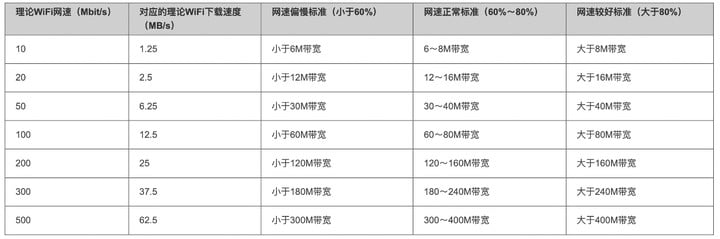
Summary: If you can use wired, just use wired
When colleagues complain about network problems in the group, they always get a practical conclusion: the network cable – if restarting can solve 90% of the problems of digital products, then the network cable can solve 90% of the network instability problems.
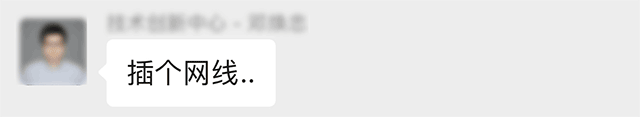
In the communication with Aifaner software engineers, I have been told repeatedly that if you want to get a stable and fast network experience, connecting the network cable is the most reliable method. To briefly summarize:
- Generally speaking, wired network is faster than wireless network;
- Avoid blocking, restart regularly, and occasionally check the network connection, which can effectively improve the speed of Wi-Fi ;
- If work and life require high network stability, it is recommended to use a wired network.

This article is reprinted from: https://www.ifanr.com/app/1490318
This site is for inclusion only, and the copyright belongs to the original author.