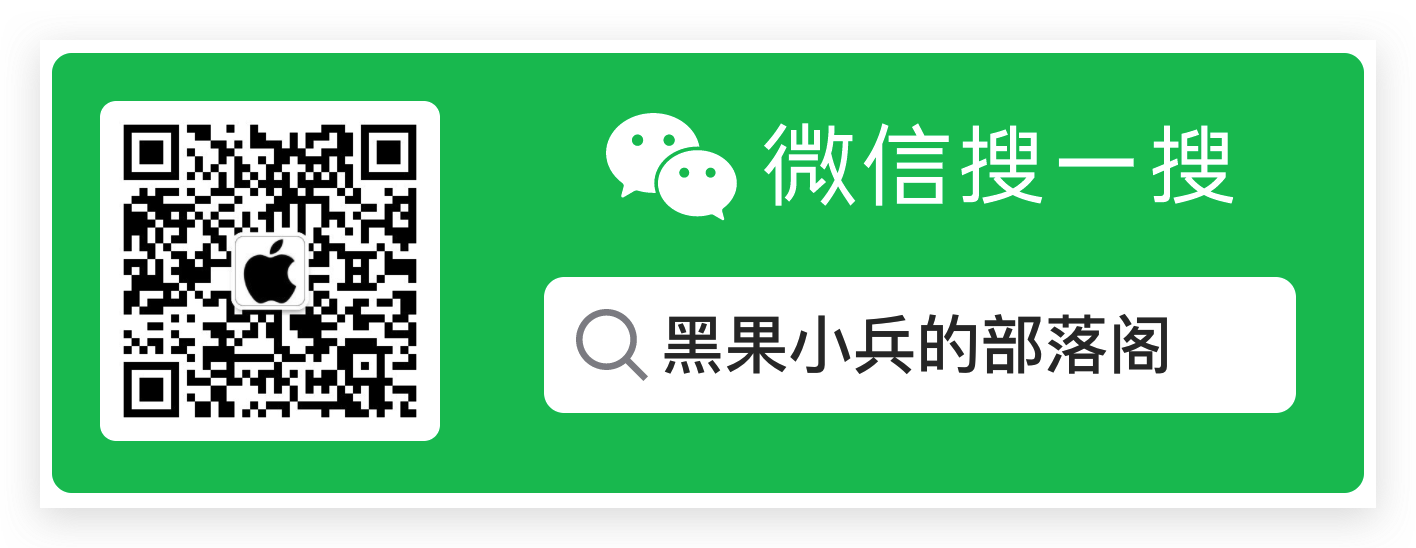Original link: https://blog.daliansky.net/macOS-Monterey-12.5.1-21G83-Release-version-with-OC-0.8.4-CLOVER-5148-and-FirPE-original-image.html
【Black Fruit Soldier】【WeChat First Release】macOS Monterey 12.5.1 21G83 Installer for OpenCore 0.8.4 and CLOVER 5148 and WEPE Three EFI Partition Original Image
On August 24th, Apple just released the new macOS Monterey
12.5.1update, the version number is21G83, the new version supportsINTEL/ARMplatform at the same time, and will gradually cancel the support forINTELplatform in the next few years, so theFANSof black apple Be sure to do it and cherish it

special reminder
- From
12.1, it officially supports the use ofAMD 6600XTindependent graphics, and the 11th/12th generation CPU can be rushed. - Nvidia driver resurrection Dafa: please click to go
- From
OpenCorev0.6.9aboutKernel‘sQuirk–XhciPortLimitis invalid undermacOS Big Sur 11.3.x/11.4/11.5.x/11.6/12.0, there is no definite news whether it will be fixed in futureOpenCoreupdates, so please upgrade to11.3.x/11.4/11.5.x/11.6/12.0定制USBbefore11.3.x/11.4/11.5.x/11.6/12.0, video tutorial: please click here or go here
macOS 12 Monterey is here! ! !
Version: macOS Monterey 12.5.1 21G83
Release Date: 2021年12月13日
macOS 12 Monterey has a release date of October 25, and it will bring a slew of features to Macs and MacBooks, especially new models running the M1 Pro and M1 Max announced at Apple’s October 2021 event.
This release brings features you can already use in iOS, such as shortcuts and a redesigned Safari. However, other features, such as Universal Control and SharePlay announced at WWDC , are coming later this year, which will disappoint some who wanted to try them out.
The new 16-inch MacBook Pro (2021) and 14-inch MacBook Pro (2021) come with Monterey pre-installed upon release, and the latest macOS update looks to be a major release.
While we wait for it to be available for download, here’s what we know about macOS 12 Monterey when it’s about to launch.

cut to the chase
- What it is
macOS 12 Monterey, the successor tomacOS 11 Big Sur - When is it out?
10 月25 日 - How much will it cost? This is a
免费升级
macOS 12 Monterey system requirements
The list of Macs capable of running macOS 12 Monterey has been announced, with Apple promising that ” macOS Monterey will support the broadest line of Macs in history, including the latest iMac , MacBook Air , 13-inch MacBook Pro and Mac mini , as well as Apple’s Intel-based Mac . “.
Here are the devices that can run macOS 12 Monterey :
-
iMacLate 2015 and newer models -
iMac Pro2017 and newer -
MacBook Airearly 2015 and later - Early 2015 and later
MacBook Pro -
Mac ProLate 2013 and later -
Mac miniLate 2014 and later - Early 2016 and later
MacBook
macOS 12 name: Monterey
Apple announced the new name for macOS 12 as Monterey , as it’s part of Big Sur on the California coast.
macOS 12 Monterey release date
At Apple’s most recent “Unleashed” event, the company announced that macOS 12 Monterey will be released on Monday, October 25th, and it did.
New macOS 12 Monterey Features
Apple released a new generation of macOS 12 at WWDC called macOS Monterey. The new macOS Monterey can be said to combine the new features of iOS 15 and integrate it into macOS, allowing Apple devices to work together more smoothly and seamlessly.
Watch videos and listen to music with FaceTime
The SharePlay function is the focus of FaceTime, whether iOS, iPadOS or macOS can also use this function to allow users to share videos, music and even screen images with each other.
The Share With You feature makes it easy for users to discover and enjoy shared content from the Messages app in the Photos app, Safari, Apple Podcasts and Apple TV apps. 
Safari new design
Tab paging function is a very important function of the browser, and Safari has changed the previous paging position in Monterey, from the lower part of the previous Address Bar to the right side of the Address Bar, so that the visual space becomes larger.
In addition, the new Safari has added a powerful paging management function called “Pagination Group”. You can store similar webpages or websites used for data collection in groups, whether on Mac or on iOS or iPadOS. Synchronize. 
Shortcut, Focus Mode
The “Shortcut” app also debuted on the Mac to help users automate daily tasks; the “Focus Mode” helps users focus on work and reduce distractions. 
Universal Control
In addition, macOS 12 has also added the “Universal Control” Universal Control feature, a single keyboard, mouse or touch trackpad can now be used smoothly between Mac and iPad, and even connect multiple Macs or iPads. Cursors can be moved from the Mac to the iPad, text entered on the Mac can be displayed on the iPad, and even content can be dragged and dropped back and forth between the two Macs.
In addition, the new “AirPlay to Mac” feature has also been added to provide users with more ways to work easily on Apple devices. 
Mirror Features:
-
Three independent
EFIboot partitions with simultaneous support forOpenCore/CLOVER/FirPEboot -
Starting from this version, the default main
EFIpartition isOpenCoreboot, the mounted volume label is:OC, the secondEFIpartition isCLOVER, and the thirdEFIpartition isWEPE1
2
3
4
5
6
7
8/dev/disk5 (disk image):
#: TYPE NAME SIZE IDENTIFIER
0: GUID_partition_scheme +15.0 GB disk5
1: EFI OC 209.7 MB disk5s1
2: Apple_HFS Install macOS Monterey 13.7 GB disk5s2
(free space) 134.5 MB -
3: Microsoft Basic Data CLOVER 199.2 MB disk5s3
4: Microsoft Basic Data FirPE 719.3 MB disk5s4The partition whose
TYPEisEFIneeds to be mounted through Disk Utility to be displayed, and the other two partitions whoseTYPEisMicrosoft Basic Datacan be displayed directly -
At the same time support
IntelandAMDdual platform installation and use, please selectconfig_AMD_RYZENto installRYZENCPU

OC partition
Capacity: 200MB

-
The official version of OpenCore
v0.8.4, supports GUI graphical guidance interface, if you don’t like it, don’t spray it, please replace it by yourself -
The default configuration file supports
z300/z400chipset. For other motherboards, please rename the equivalent configuration file toconfigand use it. If you have the same motherboard’sEFI, you can directly replace it and install/use it. -
driver update
- Update
Liluv1.6.2 - Update
WhatEverGreenv1.6.1 - Update
AppleALCv1.7.6 - Update
VirtualSMCv1.3.1 - Update
VoodooPS2Controllerv2.2.8 - Added
RestrictEventsv1.0.8 - Updated
BrcmPatchRAMv2.6.3to add driver support forBCM94360Z4/BCM94360Z3/DW1820A/DW1560/DW1830 - Update
AirportBrcmFixupv2.1.6, supportDW1820A/DW1560/DW1830/BCM94331CD/BCM943602CDP/BCM94360CD/BCM94360Z4/BCM94360Z3, etc., new boot parameters: brcmfx-delay - Update
USBInjectAllv0.7.8added support for chipsets likeZ690 - Update
LucyRTL8125Ethernet.kextv1.1.0to supportz490motherboard

- Update
CLOVER partition
Capacity: 200MB
-
7-21-2022 - Clover’s default configuration file
config.plistsupports various models of boot installation in principle; - Update
CLOVERtov2.5k r5148, supportMonterey/Big Surinstallation and use - Fixed the issue that the
Prebootpartition was hidden - driver update
- Update
Liluv1.6.2 - Update
WhatEverGreenv1.6.1 - Update
AppleALCv1.7.6 - Update
VirtualSMCv1.3.1 - Update
VoodooPS2Controllerv2.2.8 - Added
RestrictEventsv1.0.8 - Updated
BrcmPatchRAMv2.6.3to add driver support forBCM94360Z4/BCM94360Z3/DW1820A/DW1560/DW1830 - Update
AirportBrcmFixupv2.1.6, supportDW1820A/DW1560/DW1830/BCM94331CD/BCM943602CDP/BCM94360CD/BCM94360Z4/BCM94360Z3, etc., new boot parameters: brcmfx-delay - Update
USBInjectAllv0.7.8added support for chipsets likeZ690 - Update
LucyRTL8125Ethernet.kextv1.1.0to supportz490motherboard
- Update
FirPE partition
Capacity: 800MB
- Integrated
Windows 11 PE - Integrated
TodeskRemote Control

Install macOS Monterey Partition
-
Built-in
12.5.121G83installation image [8-24-2022更新]
screenshot













Three EFI Partition Download Links
Please download through the WeChat public account [黑果小兵的部落阁]
The access code can be obtained through the WeChat public account [黑果小兵的部落阁]
Please be sure to enter the download link of the article in the微信公众号official account. After喜欢作者, the download link will be automatically pushed through the WeChat official account [ hackintosher ]. Please click正在看let more people pay attention.
Please prepare a 16GB or above U disk and download: macOS Monterey 12.5.1 21G83 Installer for OpenCore 0.8.4 and CLOVER 5148 and FirPE.dmg
1 |
# md5 macOS\ Monterey\ 12.5.1\ 21G83\ Installer\ for\ OpenCore\ 0.8.4\ and\ CLOVER\ 5148\ and\ FirPE.dmg |
You can also download the dual-partition version, please download it through [黑果小兵的部落阁]
双EFI partition version download link
12.5.1 21G83 Dual EFI Partition
Alibaba Cloud Disk: To be added
OneDrive[21Vianet 1]: Please click to download
Thunder offline download: [ Please click to download ] Thanks @难忘情怀for providing download resources
Tianyi Cloud Disk: [ Please click to download ]
Alibaba Cloud Disk:
Quark Cloud Disk:
1 |
$ md5 macOS\ Monterey\ 12.5.1\ 21G83\ Installer\ for \ OpenCore\ 0.8.4\ and\ FirPE.dmg |
U disk production:
Installation Tutorial Simple Edition
-
Installation process (lite version): For a detailed installation tutorial, please go to: macOS Installation Tutorial
-
Download Mirror: The Tribal Pavilion of Black Fruit Soldiers
-
Check the md5 value:
-
macOS: Open a terminal and enter the command:
-
1
2md5 macOS\ Monterey\ 12.5.1\ 21G83\ Installer\ for \ OpenCore\ 0.8.4\ and\ CLOVER\ 5148\ and\ FirPE.dmg
MD5 (macOS Monterey 12.5.1 21G83 Installer for OpenCore 0.8.4 and CLOVER 5148 and FirPE.dmg) = dda45ba8775d77498c13ce1fd9aa398e
-
-
-
Under Windows: Please use winmd5 , drag the downloaded installation image into the winmd5 window, and verify the md5 value (the screenshot is omitted)
-
Mirror production:
-
Download etcher , open the mirror, select the U disk, and click Flash. Windows 10 needs to run with administrator privileges

-
List of BIOS Setup Options
Disable list
-
Fast Boot– Fast Boot -
VT-d(can be enabled if you set DisableIoMapper to YES) – VT-d (can be enabled if you set DisableIOMapper Quicks to YES) -
CSM– CSM Compatibility Support Module -
Thunderbolt– Thunderbolt -
Intel SGX– Intel SGX -
Intel Platform Trust– Intel Platform Trust -
CFG Lock(MSR 0xE2 write protection) – CFG Lock (MSR 0xE2 write protection) (must be turned off, if you can’t find this option, enable CFG Lock-related options under OpenCore’s config-kernel->Quirks) -
ecure Boot– Secure Boot -
Parallel Port– Parallel Port -
Serial/COM Port– Serial/COM Port
enable
-
VT-x– VT-x -
UEFI Boot ModeUEFI boot mode. Please don’t use Legacy - Hard Disk Mode: Change to
AHCI. IDE and RST RAID cannot be used. -
Above 4G decoding– decoding above 4G address space -
Hyper-Threading– Hyper-Threading -
Execute Disable Bit– Execute Disable Bit -
EHCI/XHCI Hand-off– EHCI/XHCI Hand-off -
OS type:Windows 8.1/10 UEFI Mode– OS type: Windows 8.1/10 UEFI Mode -
DVMT Pre-Allocated(iGPU Memory): DVMT Pre-Allocated (iGPU Memory):64MB(Set if Max can be set) -
Legacy RTC Device– Legacy RTC Device
Beginners Tutorial
- OC configuration tutorial: https://dortania.github.io/OpenCore-Install-Guide/
- Basic configuration: https://blog.xjn819.com/post/opencore-guide.html
- ACPI: https://github.com/daliansky/OC-little
- Battery & Trackpad: https://blog.gzxiaobai.cn
- Clover to OpenCore: https://blog.daliansky.net/From-Clover-To-OpenCore.html
- EFI Matryoshka: https://blog.daliansky.net/Hackintosh-long-term-maintenance-model-checklist.html
- OpenCore Visual Graphics Editor: https://github.com/ic005k/QtOpenCoreConfig
- Unofficial translation of OpenCore official documentation: https://oc.skk.moe/
- OpenCore official project: https://github.com/acidanthera/OpenCorePkg/
- Hackintool usage tutorial: https://blog.daliansky.net/Intel-FB-Patcher-tutorial-and-insertion-pose.html
OpenCore common errors
Please go to WeChat public account: hackintosher reading
Other tutorials:
morefineS500 and monterey installation tutorial

Reminder
The message that is automatically replied after the appreciation will be pushed through
微信公众号account, and it will not appear in the articleYou can also go to the blog to download the dual EFI partition version and click to go
thank you list
- Apple ‘s macOS
- Projects maintained by RehabMan : OS-X-Clover-Laptop-Config Laptop-DSDT-Patch OS-X-USB-Inject-All etc.
- Projects maintained by Acidanthera : OpenCorePkg lilu AirportBrcmFixup WhateverGreen VirtualSMC AppleALC BrcmPatchRAM MaciASL etc.
- Tools provided by headkaze : hackintool PinConfigurator BrcmPatchRAM
- Project maintained by CloverHackyColor: CloverBootloader CloverThemes
- Projects maintained by ic005k : OpenCore Auxiliary Tools OpenCore Configurator OCAT
- Organized by Xianwu: P-little OC-little
- Project maintained by chris1111 : VoodooHDA Wireless USB Adapter Clover
- itlwm IntelBluetoothFirmware developed by zxystd
- Tools provided by lihaoyun6 : CPU-S macOS-Displays-icon SidecarPatcher
- Tools provided by xzhih : one-key-hidpi
- Detailed explanation of Bat.bat update and maintenance OpenCore
- OpenCore Install Guide maintained by dortania
- athlonreg update maintains OpenCore 0.5+ parts patch Common-patches-for-hackintosh
- XiaoMi NoteBook Pro Hackintosh and one-key-cpufriend updated and maintained by stevezhengshiqi
- Configuration files for each platform organized by Miracle-Sakuno
- github.com
- Code cloud gitee.io
- Buckle coding.net
- FirPE.cn
References and citations:
-
Hervé updated Broadcom 4350: https://osxlatitude.com/forums/topic/12169-bcm4350-cards-registry-of-cardslaptops-interop/
-
Hervé updated DW1820A supported models list: https://osxlatitude.com/forums/topic/11322-broadcom-bcm4350-cards-under-high-sierramojave/
-
Bluetooth driver provided by nickhx : https://osxlatitude.com/forums/topic/11540-dw1820a-for-7490-help/?do=findComment&comment=92833
-
xjn819 : Use OpenCore to guide the black apple 300 series motherboard to correctly use the posture of AptioMemoryFix.efi (rewritten version)
This article is reprinted from: https://blog.daliansky.net/macOS-Monterey-12.5.1-21G83-Release-version-with-OC-0.8.4-CLOVER-5148-and-FirPE-original-image.html
This site is for inclusion only, and the copyright belongs to the original author.