Original link: https://www.ixiqin.com/2022/09/23/access-the-draw-in-dokuwiki-io-of-drawing/
As an engineer, I will inevitably add flowcharts, sequence diagrams, etc. to my blog/wiki. Therefore, a simpler way of drawing is required.
In the past, pictures were drawn locally and then copied and uploaded to the Wiki. However, with the emergence of online drawing tools such as tldraw and draw.io, people have become accustomed to drawing pictures online.
When using Feishu documents, I feel that the embedded Diagram.net service experience is very good.
Now, in Dokuwiki, you can do something similar. Install the drawio plugin on Dokuwiki, then, you can see a Drawio icon in your editor, click on this image, you can insert a Drawio image reference
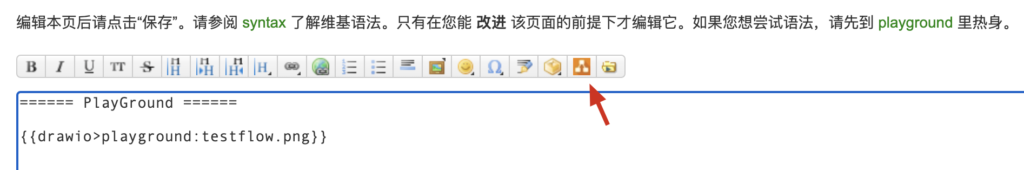 Drawio icons
Drawio icons
After the insertion is completed, you can see the new reference inserted in the input box below. At this time, you can modify the specific file name and corresponding namespace.
After the insertion is complete, click Save (you can also modify it in the preview). After the save is successful, you will see a Start drawing by clicking here . Click this icon to draw the process you want in the rendered new UI. picture.
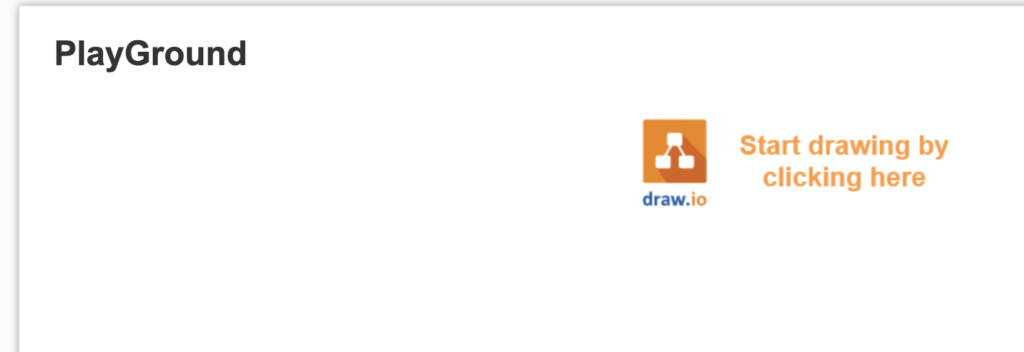
After the drawing is complete, click Save in the upper right corner to save the flowchart you drew.

At this point, your flowchart is drawn, and when others see it, it is also your drawn flowchart.
If you need to edit this flowchart later, just click on the drawn picture in the logged-in state, and it will automatically enter the editing mode, allowing you to modify your flowchart.
Here is a short video introduction:
This article is reprinted from: https://www.ixiqin.com/2022/09/23/access-the-draw-in-dokuwiki-io-of-drawing/
This site is for inclusion only, and the copyright belongs to the original author.