Original link: https://juemuren4449.com/archives/photo-stream
I have long wanted to deploy a photo album website to put together my favorite photos.
photo album website
photo
Since I started using mobile phones, especially smartphones, I have been taking pictures and recording life constantly. Some of the photos I feel are pretty good, so I just want to build a photo album website of my own to display them.
Of course, in addition to self-perception, these photos also represent what I have seen and heard in different time and space, and are part of my memory. If there is a special place to save it, I can recall it from time to time.
need
In fact, about this album website, my needs are relatively simple: the homepage of the website displays a list of albums, and you can click on the photo to view the larger image.
It does not need too complicated functions and styles, it is simple and beautiful, and it can highlight the photo itself.
search
I found several open source photo album sites on GitHub:
- Photoview: https://github.com/photoview/photoview
- PhotoPrism: https://github.com/photoprism/photoprism
- LibrePhotos: https://github.com/LibrePhotos/librephotos
- Lychee: https://github.com/electerious/Lychee
- Photo Stream: https://github.com/waschinski/photo-stream
Following my requirements for a photo album website, I ended up choosing ” Photo Stream “.
Photo Stream
Deployment documentation reference: Photo Stream: how-to-install
I used docker for deployment. If docker is not installed, you can refer to my previous article ” Docker Environment Construction (CentOS) ” to install the docker environment.
As of the time of this article, the latest version of Photo Stream is 1.4.2 . If there is a subsequent version update, the configuration file is subject to the official download address.
Download docker-compose.yml
Official download address: docker-compose.yml
Alternate download address: docker-compose.yml
After the file is downloaded and uploaded to the server, I put it in the /opt/photo-stream directory.
Download the .env configuration file
Official download address: .env
Alternate download address: .env
After the configuration file is downloaded, modify the content of the file, and paste my modified content here:
TITLE=掘墓人的相册[email protected] AUTHOR_NAME=掘墓人[email protected] AUTHOR_WEBSITE=https://p.juemuren4449.com DESCRIPTION=掘墓人的相册BASEURL= # URL must end with / or links will be broken URL=https://p.juemuren4449.com/ SHOW_OFFICIAL_GITHUB=0 ALLOW_ORDER_SORT_CHANGE=1 ALLOW_ORIGINAL_DOWNLOAD=1 ALLOW_INDEXING=0 ALLOW_IMAGE_SHARING=0 PHOTO_PATH=./photos # leave the following blank to disable TWITTER_USERNAME= GITHUB_USERNAME= INSTAGRAM_USERNAME= CUSTOM_LINK_NAME= CUSTOM_LINK_URL= SYNCUSER= SYNCPASS= SYNCSERVER= SYNCFOLDER=
Description of some configuration items:
-
SHOW_OFFICIAL_GITHUB: Whether to display the official GitHub address, 0 is forbidden, 1 is allowed -
ALLOW_ORDER_SORT_CHANGE: Whether to allow changing the order of photos, 0 is forbidden, 1 is allowed -
ALLOW_ORIGINAL_DOWNLOAD: Whether to allow downloading the original image, 0 is forbidden, 1 is allowed
After the configuration file is modified, upload it to the server /opt/photo-stream directory.
start up
Go to the /opt/photo-stream directory, if the installed docker-compos is V2 version, then execute:
docker compose up -d
If docker-compos is V1, then execute:
docker-compose up -d
If it prompts docker-compose: 未找到命令, follow the command below to install docker-compose .
yum install docker-compose-plugin After the command is executed, the photos directory will be created under /opt/photo-stream .
upload photos
Go to the /opt/photo-stream/photos directory and upload photos there.
access configuration
Nginx settings proxy and SSL certificate application and configuration are skipped.
Modify favicon
First prepare favicon.png, make a copy and rename it favicon.svg.
Then query the container’s id:
docker ps
The container id I queried is b12453ddf3ce
Finally copy the files:
docker cp favicon.png b12453ddf3ce:/photo-stream docker cp favicon.svg b12453ddf3ce:/photo-stream
my album
Website link: https://p.juemuren4449.com
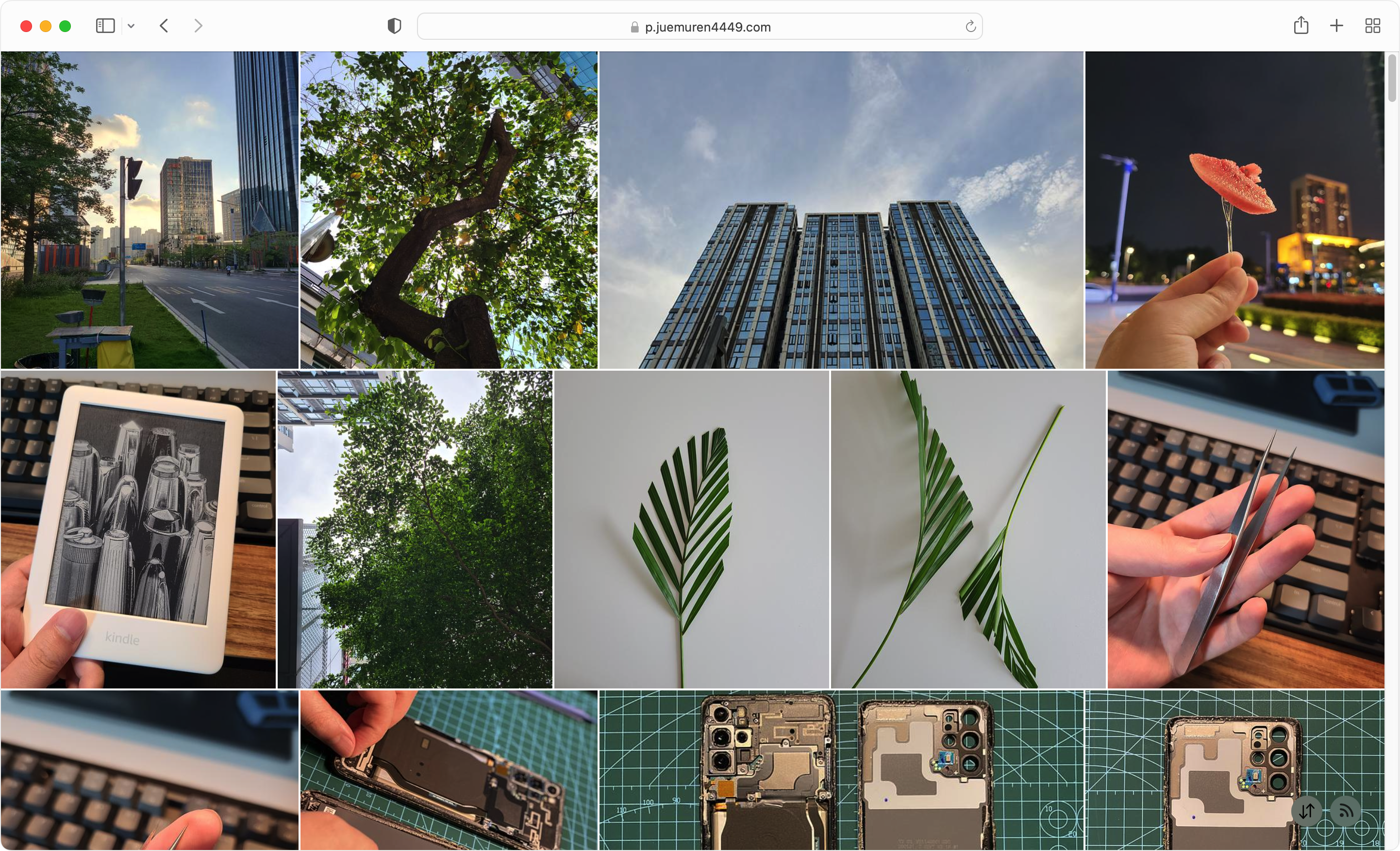
The principle of my selection of photos is to look good. As long as they look good, no matter whether the photos are of leaves or red-crowned cranes, they can be included in this album.
Almost all the photos were taken by me, very few were taken by my girlfriend, and most of them are straight out of the original image, and very few have adjusted the color tone after shooting.
As of this writing, I have 158 photos in my photo album, the earliest ones dating back to my college days.
Photo Stream Pros and Cons
I’ve been using Photo Stream for over two months now, and overall I’m very satisfied. There are a few minor issues, but no harm.
- advantage
- concise
- beautiful
- with RSS feed
- shortcoming
- Uploading pictures is a little tricky
- Page layout jumps on first load
My tool for uploading photos:
- Mobile: Solid Explorer
- Computer: FileZilla or FinalShell
personal impression
- Today’s mobile phones are no less, if not better, than the card cameras of yesteryear.
- I dare not say how good the photos I took, but each one records what I have seen and heard, and they are all part of my memory.
- For ordinary people, there is no need to consider the settings of various parameters, just pick up the phone and press the shutter, and a lot of calculations and optimizations are done in the phone.
- A well-taken photo is a combination of scenery, light, angle, and equipment, and the role of the human being is to combine these elements and then press the shutter.
This article is reproduced from: https://juemuren4449.com/archives/photo-stream
This site is for inclusion only, and the copyright belongs to the original author.