Original link: https://limboy.me/posts/obsidian-zettelkasten/
I have used a lot of note-taking apps, all of which have their own strengths, but few of them have been used for a long time. Among them, I think it is more my own problem, and I have not found a note-taking system that suits me. Finally, after trying another note-taking app and failing, I plan to study this problem seriously.
After some comparisons, I feel that the idea of ZettelKasten (hereinafter referred to as ZK) is very attractive to me.
About ZettelKasten, you can read the introduction of this article . In a nutshell there are a few points:
- Notes to be atomized
- describe in your own words
- Create connections between notes
Atomic notes, that is, each note speaks a point, which can then be cited by different articles. Just like an oxygen atom, it can combine with hydrogen atoms to form water, and it can also combine with carbon atoms to form carbon dioxide.
Then this note can’t simply quote the content of the book or article, so it’s not your note, and it won’t be impressed. Use your own words to describe it, and then attach the source (such as the title of the book).
There should be a connection between notes, and the connection should be natural and contextual (convenient for backlink viewing). If it cannot be linked naturally, the connection between the notes is not tight.
Then it depends on which note-taking app supports it the best. I have no need for mobile terminals and synchronization, but I need Local First, and the data cannot be in private format, which is convenient for migration between apps, so there are not many options. Now, mainly Obsidian and Logseq. Although Logseq has been used a lot before, it still feels lack of polishing. This time I just came to try Obsidian.
After a few days of use, I feel pretty good at the moment. Whether it is UI or function, version 1.0 was released yesterday, adding support for Tab. Here’s how I use it.
After the baptism of Logseq, the Daily Journal has become inseparable, so this option must be turned on. The next question is how to combine Daily Journal with atomized notes. At first, I thought that multiple blocks can be built in Journal, blocks can be linked to each other, and blocks can be tagged. The result is that I think too much, Obsidian only supports links between Pages.
After some pondering, I found that it can be like this: a Page is an atomized note, and then cite these notes in the Daily Journal. In addition to these citations, the Daily Journal is free to record some Ideas or Thoughts:
// 随意记录一些今日的所感所想,方便将来回顾Obsdian 换了个theme 后,用下来感觉还不错,想要的功能基本都有了,实践一下新的笔记系统。 // 链接到今天创建的笔记- [[ZettelKasten 卡片盒笔记法]] - [[我的笔记系统]]
According to the concept of ZK, each note will be split into several parts:

In Obsidian, it’s like this:
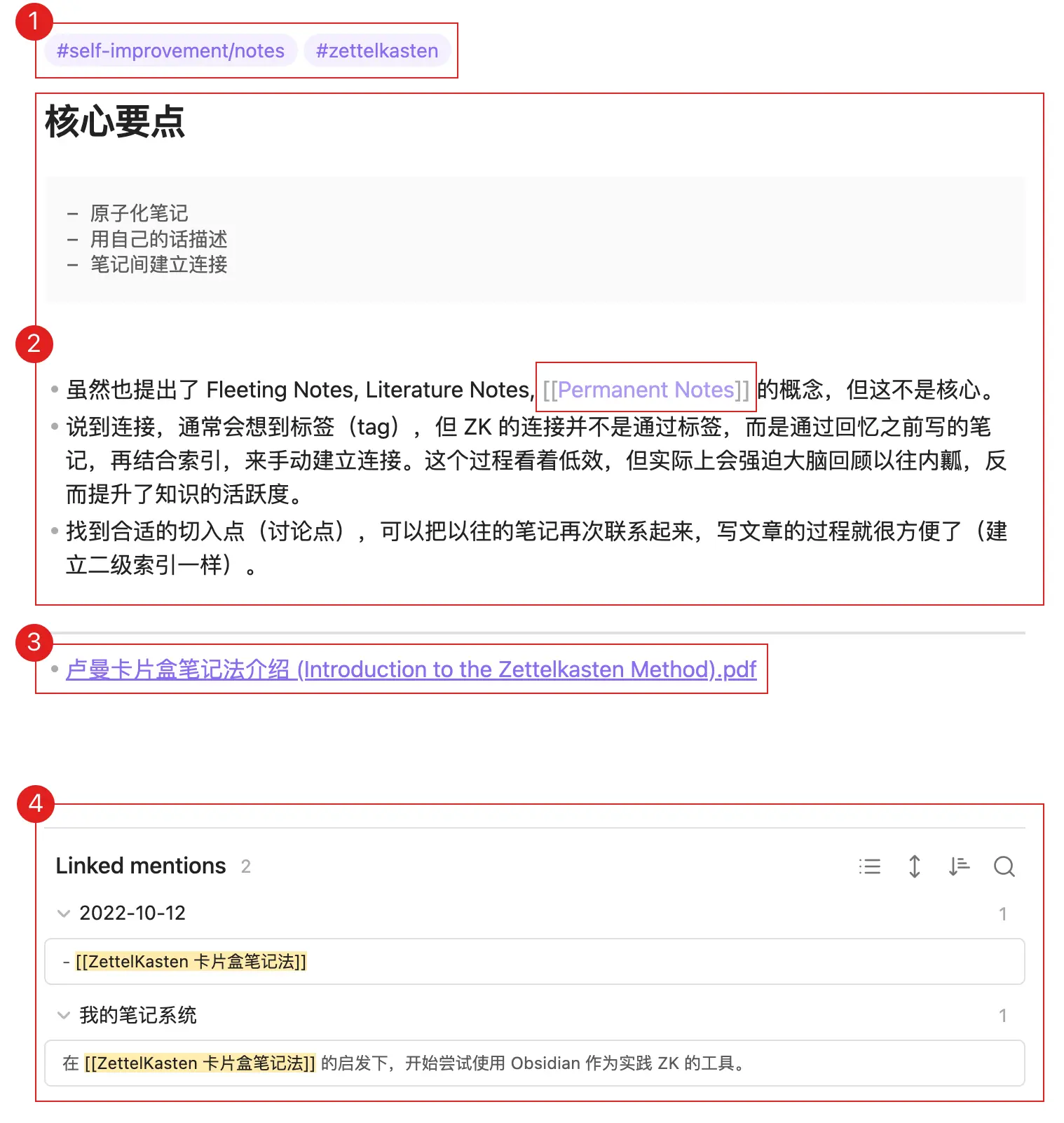
- Each Page has a Tag. This Tag looks simple, but it is actually quite laborious, because I also let these Tags realize the function of Category, and building Category is very laborious (imagine the book classification of the library). Obsidian supports Nested Tags, which are helpful for Categories, such as
#programming/language/javascript, which can be associated with#programmingor#programming/language. - This is to describe a topic in your own words. In the description process, I will review the relevant content to deepen the impression. The content is as relevant as possible to other Pages.
- Describe which articles or books the content refers to.
- Backlinks. You can see which Pages are linked to this page, and you can also see some Contexts.
The important thing here is “describe in your own words” and “establish connection”. The former forces you to review the knowledge to see if you really understand it, while the latter requires some divergence. After a knowledge point is connected multiple times, the impression will be profound. These connections, combined with Obsidian’s backlinking capabilities, allow for better aggregation of related content.
I also have a habit of including books, articles and even videos (in the Assets directory), and then attaching internal links at the end of the Page (eg [[Assets/how-to-read-a-book.pdf]] ), so you don’t have to look elsewhere for references.
For articles, I use Clear Reader , a chrome plugin, to extract the article content and download the PDF. If it is a youtube video, it will be downloaded with yt-dlp .
The above is my ZK practice on Obsidian. I feel pretty good so far. If you have any experience in this area, welcome to exchange.
This article is reprinted from: https://limboy.me/posts/obsidian-zettelkasten/
This site is for inclusion only, and the copyright belongs to the original author.