Original link: https://cry33.com/archives/1065.html
One disadvantage of RSSHub is that subscription rules are prone to invalidation. And Docker update is very cumbersome, so we have to redeploy the RSSHub service from time to time. If you have not deployed the RSSHub service, it is recommended to read the article on the installation of the RSSHub subscription service on the pagoda first. In fact, the idea of update is very simple, that is, delete the existing container and redeploy it again. Here are some steps to organize.
1. Delete the rsshub container on the container list interface
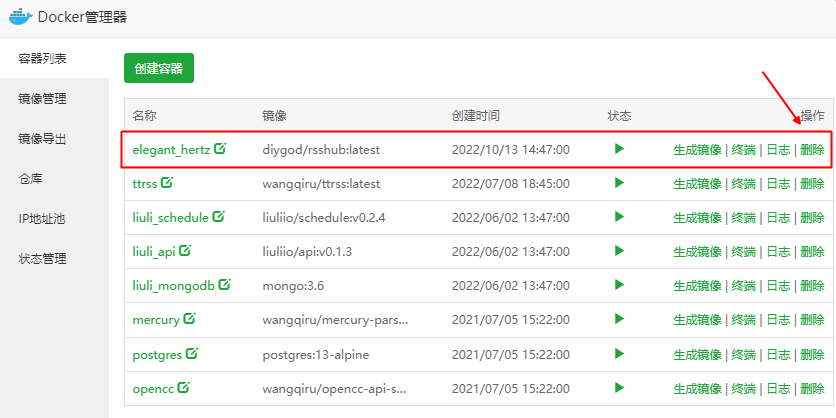
2. Delete the rsshub mirror in the mirror management interface
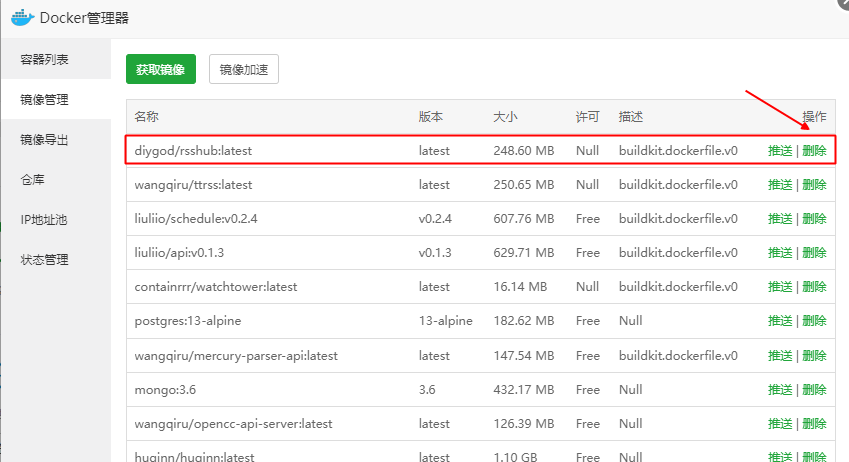
3. In the image management interface, enter diygod/rsshub:latest to get the image again

4. After the image is successfully acquired, create a container on the container list interface with the following parameters:
端口映射为1200将目录/www/wwwroot/rsshub/ 映射到目录/usr/src/app/ CPU权重30As shown in the figure:
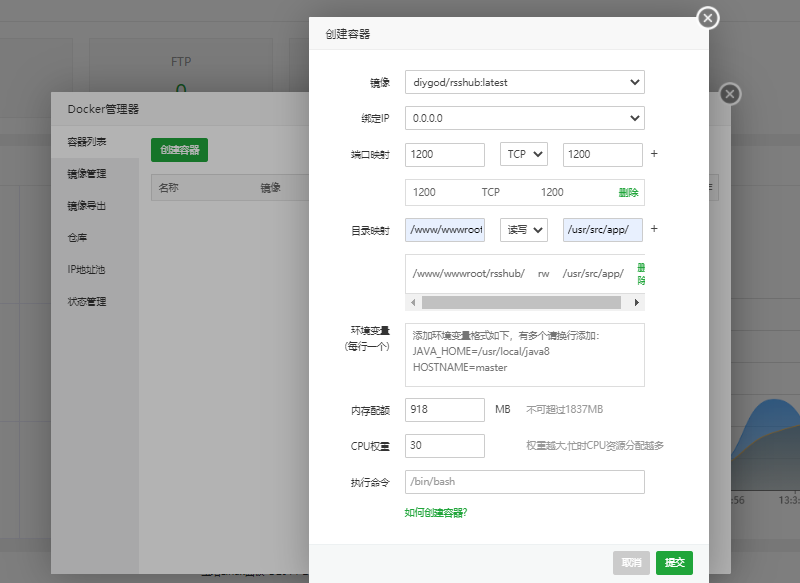
5. After the parameters are filled in, click Submit, the container is created successfully
This article is reprinted from: https://cry33.com/archives/1065.html
This site is for inclusion only, and the copyright belongs to the original author.