Original link: https://imglan.com/360.html
When you see this title, you may think that the plug-in of Oil Monkey is not already set by the author, so why should you set it yourself?
My perception is that the current network security has evolved from simple file scripts and programs, including modification tables, into a browser crisis, because all our activities now are to open a browser, edge or chrome is opened, all entertainment interactions All are carried out in the browser, and the installation of various convenient plug-ins is not excluded. Chrome’s plug-ins are still a threshold for self-censorship, but if the oil monkey plug-in is nested with plug-ins, the works can be varied.
There are only 2 plug-ins that I commonly use now, which only cover the automatic translation of webpages and the setting fonts of Weibo to block advertisements.

The oil monkey plug-in is for all web pages, so I just set the total permissions of the oil monkey to only the webpages targeted by these two plug-ins. The following are the setup steps.
Admin Page – Settings – Security
Set the webpages that are allowed to be accessed by the plug-in only oil monkey as a whitelist, and fill in the format as follows:
*://*.twitter.com/* *://*.youtube.com/* *://*.facebook.com/* *://*.reddit.com/* *://*.5ch.net/* *://*.discord.com/* *://*.telegram.org/* *://*.weibo.com/* *://t.cn/*
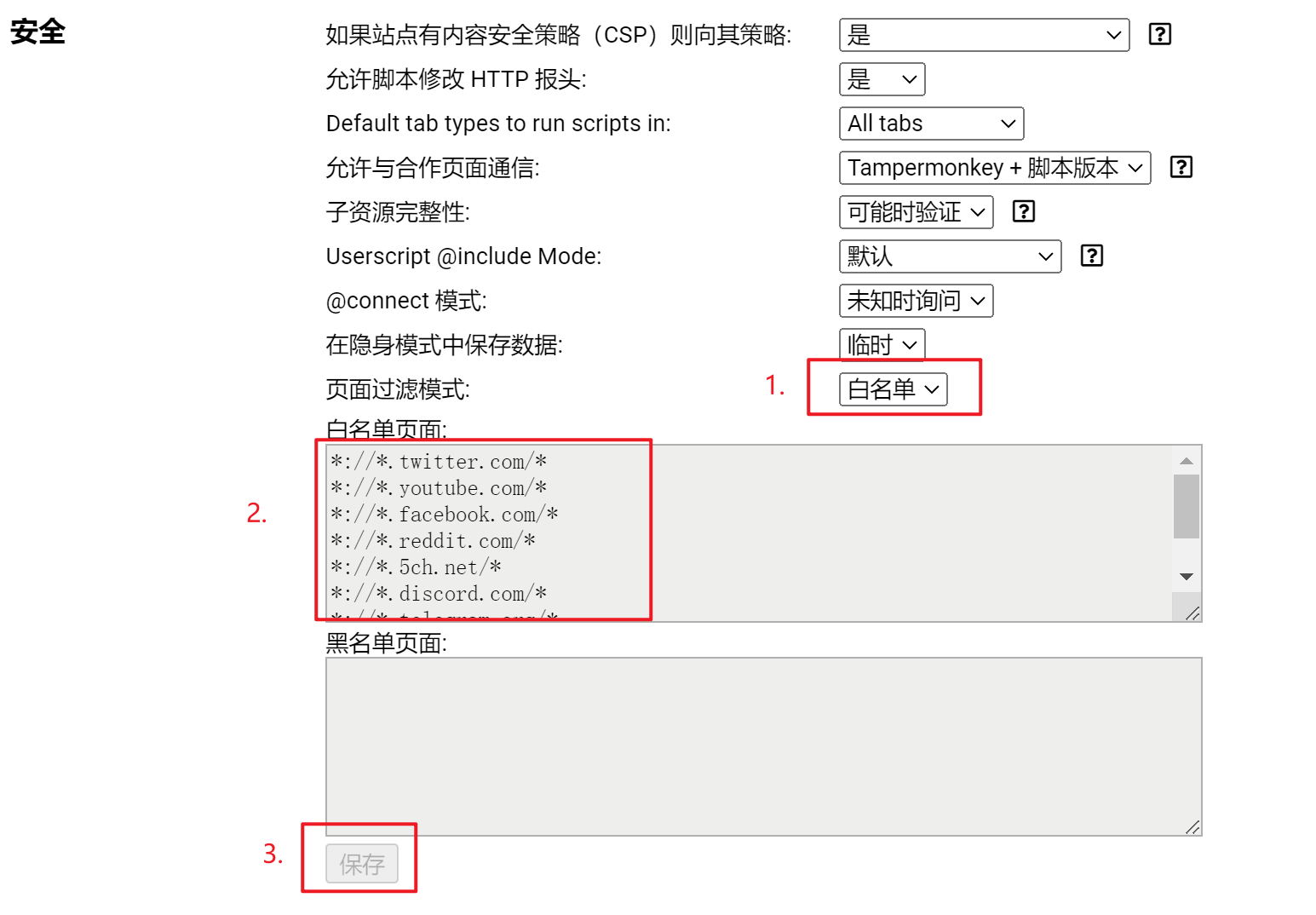
Finally, save it to test whether it is used normally. The most important thing is to open other websites in the whitelist to see if there is a red X on the label. 
This article is reprinted from: https://imglan.com/360.html
This site is for inclusion only, and the copyright belongs to the original author.