Takeaway: Choose your favorite word processor and get your ideas printed on paper.
The number of characters in this article: 1975, the reading time is about 2 minutes
Writers are always looking for better ways to present their words and ideas to their readers in better ways. My earliest impressions of word processors were on the Apple II using AppleWorks and later FrEDWriter, a free word processor created in 1985. This is standard for my students, many of whom come from families that don’t have the money to buy proprietary software.
Abiword
I started using Linux in the 1990s, looking for high-quality writing programs I could use and recommend to students who followed me into the world of open source software. My first word processor was AbiWord  www.abisource.com
www.abisource.com
. AbiWord comes from the Spanish Abierto, which means “open”. It was first released in 1998 and has been upgraded since then. It uses the GPLv2 open source license. It supports basic functions such as lists, indents, and character formats, and supports the import and export of files in various formats such as .doc, .html, .docx, and .odt.
Image of Abiword
Etherpad
Etherpad  etherpad.org
etherpad.org
is an open source collaborative editing project. It lets you edit documents in real-time like Google Drive, with the main difference being that it’s completely open source. According to its website, you can “write articles, press releases, to-dos with your friends, classmates or colleagues while working on the same file”. Its source code can be viewed at any time. Etherpad uses the Apache 2.0 open source protocol. You can use it directly online, or download and install it  github.com
github.com
to your Linux computer.
Cryptpad
CryptPad  cryptpad.fr
cryptpad.fr
is an end-to-end encrypted writing suite. Use the GPLv3 open source license, and the source code is publicly available on GitHub  github.com
github.com
superior. it is provided by Xwiki  github.com
github.com
Laboratory development. Alternative to Google Drive and is self-hosted. According to its website description, “CryptPad is designed for collaborative working. Changes to documents are synchronized in real time. Because all data is encrypted, the service and its administrators cannot see what is being edited and stored.” Cryptpad provides users with a wealth of Documentation  docs.cryptpad.fr
docs.cryptpad.fr
.
Focuswriter
FocusWriter  gottcode.org
gottcode.org
is a simple distraction-free editor. It uses a hidden interface that is displayed only when the mouse moves to the bounds of the screen. It uses the GPLv3 open source license and provides Flatpak packages for Linux and also for Ubuntu  packages.ubuntu.com
packages.ubuntu.com
and Fedora  src.fedoraproject.org
src.fedoraproject.org
DEBs and RPMs are provided. The figure below is an example of the FocusWriter desktop. It’s a very simple and intuitive interface, and the menus are automatically hidden and only shown when the mouse is pointed at the top or edge of the screen. Files are saved in .odt format by default, and plain text, .docx, and rich text are also supported.
Image of FocusWriter
LibreOffice Writer
LibreOffice Writer  www.libreoffice.org
www.libreoffice.org
is my favorite, I’ve been using it for over ten years. It has all the features I need, including rich text formatting. It also has the most import and export methods I’ve ever seen. Similar to APA  extensions.libreoffice.org
extensions.libreoffice.org
It has more than ten such questionnaires and publication templates. My favorite is that it can export files to PDF and epub. LibreOffice Writer is free software licensed under the Mozilla Public License (MPL) 2.0 open source license. its source code  www.libreoffice.org
www.libreoffice.org
Provided by The Documentation Foundation. LibreOffice supports most Linux distributions. It also provides Flatpak, Snap and AppImage packages. Alternatively, you can download and install it on MacOS and Windows.
Image of LibreOffice work space
OpenOffice Writer
Apache OpenOffice Writer  www.openoffice.org
www.openoffice.org
is a full-featured word processing program. It can be as simple as a memo or complex enough to write your first book. According to the description on the official website, OpenOffice Writer automatically saves documents as .odt. It also supports saving documents in .doc, .docx, rich text and other formats. OpenOffice Writer uses the Apache License 2.0 open source license. Source code on GitHub  github.com
github.com
public.
There are many free and open source software waiting for you to discover. They are perfect for your daily tasks and you can also contribute to their development. What’s your favorite Linux word processor program?
The text and pictures in this article are from Linux China
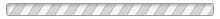
This article is reprinted from https://www.techug.com/post/six-linux-word-processors-worth-trying/
This site is for inclusion only, and the copyright belongs to the original author.