Original link: https://juemuren4449.com/archives/logitech-mx-master-3
- Channel: Jingdong
- Price: 463 yuan
Before I bought this mouse from Logitech, I used Razer’s wired mouse all the time. It broke twice in the middle. Fortunately, I bought it from JD.com, and it was replaced for free. The second replacement was because the original mouse was out of stock. , and replaced it with a better one. Therefore, the purchase of the mouse this time is naturally the choice of JD.com. After all, JD.com’s after-sales service is good, and everyone who has used it knows it.
I bought the gray version. When I first got it, I found that the heights of the left and right buttons of the mouse were different, so I applied for a replacement. It does not affect the use, so it will not be replaced. The picture on the left is the mouse I received for the first time, the right button is much lower than the left button, and the picture on the right is after the replacement, the height difference is not so obvious.

Later, a friend also bought this mouse, but the height of the left and right buttons is different, and the sound of the scroll wheel is very loud. It seems that Logitech’s quality control still has a lot of room for improvement.
The two things that attract me the most about this mouse are the styling and the scroll wheel.
The shape is better than a normal mouse, and the shape of the hand in its natural state is just right to tuck the mouse in, but my pinky finger touches the mouse pad, and it would be better to add a flank like the thumb area.
Since the shape of the mouse is different from that of a normal mouse, you need to get used to it when you first get it. I used to put my wrist on the table to operate the mouse. After I replaced the Master 3, this operation method was quite uncomfortable. I felt that the mouse was difficult to move and the operation was not accurate. Later, I tried to put more than half of my forearm on the table, which relieved the discomfort of the operation to a great extent.

The mouse’s scroll wheel “MagSpeed Electromagnetic Scroll Wheel” is also a major selling point of it. There are two modes: paragraph mode and fast scrolling. In paragraph mode, you need to keep scrolling to drive the scroll wheel, and there will be a clear sense of paragraph; while in fast mode, the scroll wheel is extremely silky and scrolling effortlessly.
The two modes have their own advantages and disadvantages. In paragraph mode, the scroll wheel can be better controlled, but the scrolling will make a sound; in fast mode, the scroll wheel can be easily scrolled, but it will obviously feel that there will be a rebound when the sliding stops. I don’t know if I’m not used to the so-called electromagnetic scroll wheel. Anyway, I use paragraph mode now. Although there will be a little noise, at least it will not rebound when scrolling.
This mouse can be connected to three devices, and the devices can be switched through the switch button at the bottom. When my ThinkPad is connected to a mouse and a bluetooth speaker at the same time, the speaker often freezes. I don’t know if it’s a computer bluetooth problem or a mouse problem. Later, using the Union Mode to connect the mouse is no problem.
In addition to the distinctive shape and scroll wheel, Master 3 also supports the Logitech Flow function.
Just move the cursor to the edge of the screen to switch to another computer. It’s also easy to transfer text, images or files between computers – just copy and paste from one computer to another.
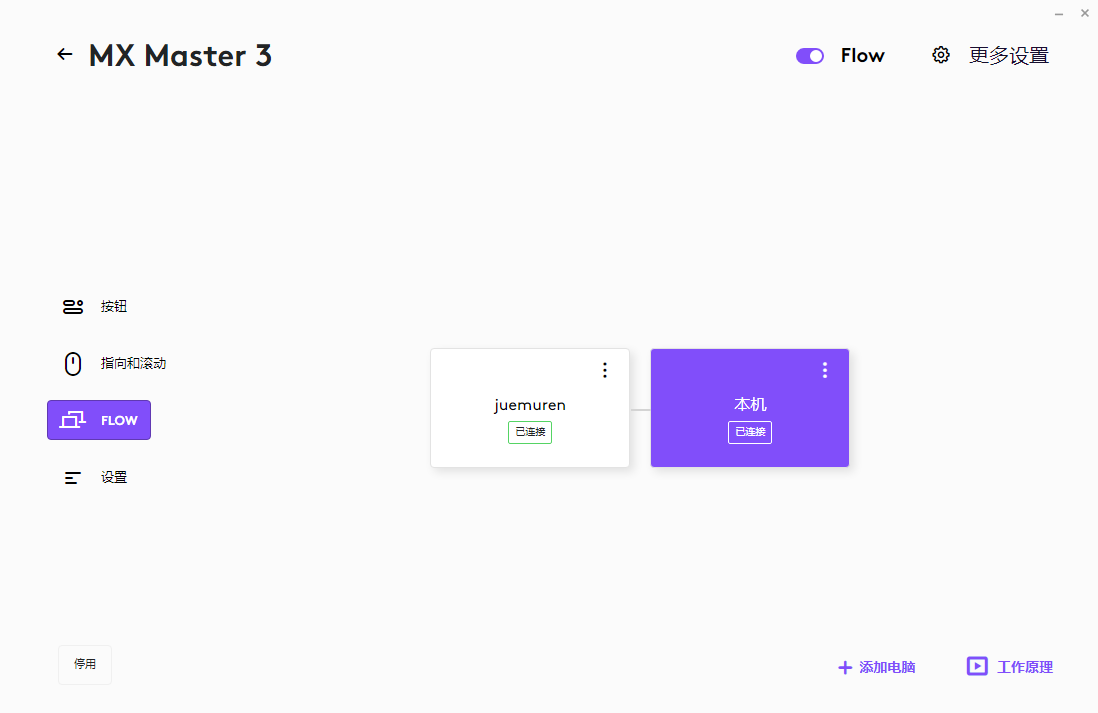
To learn more about Logitech Flow’s features, visit ” What is Logitech Flow, and how do I set it up and troubleshoot? “. In addition to the Flow function, Master 3 can also customize the buttons and scroll wheel through the software to improve the efficiency of use.
The charging port is Type-C, and it is located in front of the mouse. It does not affect the use when charging, which is also a plus.

This article is reprinted from: https://juemuren4449.com/archives/logitech-mx-master-3
This site is for inclusion only, and the copyright belongs to the original author.